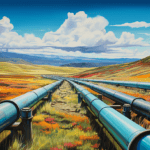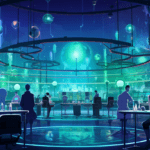Introduction
Natural Language Processing (NLP) has evolved into one of the most vital domains of Artificial Intelligence, enabling machines to understand, interpret, and generate human language. Whether it’s sentiment analysis, chatbots, or data mining from vast textual resources, NLP powers a myriad of applications that are central to our digital lives. Among the numerous tools available for NLP, spaCy stands out for its efficiency, scalability, and ease of use.
This crash course is designed to provide an in-depth guide to spaCy, an open-source Python library built specifically for advanced NLP. Whether you’re a beginner just stepping into the world of NLP or an experienced data scientist looking to harness spaCy’s powerful features, this course will walk you through spaCy’s fundamentals, how to build pipelines, and delve into its advanced concepts.
Part 1: spaCy Fundamentals
What is spaCy?
spaCy is an open-source Python library for advanced natural language processing (NLP). It provides a concise API for implementing NLP workflows with industrial strength performance.
Some of the key features of spaCy include:
- Tokenization of text into words, punctuation marks etc.
- Part-of-speech (POS) tagging to label words with their grammatical function.
- Named entity recognition (NER) to identify entities like persons, organizations.
- Syntactic dependency parsing to analyze sentence structure.
- Integration of word vectors for semantic similarity and meaning.
- Built-in visualizers for POS tags and dependencies.
- Multi-task learning pipeline architecture.
- High performance and memory efficiency.
spaCy is designed to help you build real-world NLP applications. The API is simple and intuitive yet provides advanced capabilities for production usage. Let’s look at the key concepts and objects in spaCy.
Key Concepts
The main abstractions provided by spaCy are the Language, Doc, Token and Span objects.
- A Language defines all the shared components like vocabulary, word vectors, pipeline components. English, French, German languages are available.
- A Doc represents an annotated document after being processed by the nlp pipeline. It consists of Tokens and Spans.
- A Token represents an individual annotated word with attributes like lemma, POS tag, dependencies etc.
- A Span represents a slice of a doc, eg. a sentence or named entity. It enables chunking sequences of tokens together.
- The pipeline components handle tasks like tagging, parsing, NER, and can be customized.
Together these objects and the pipeline architecture provide an elegant framework for NLP based on established linguistic concepts.
Basic Usage
The starting point is the nlp object which loads the language and components. Processing a text produces a Doc object.
import spacy
nlp = spacy.load('en_core_web_sm')
doc = nlp('This is a sample sentence.')
The Doc provides access to linguistic annotations on the Tokens.
for token in doc:
print(token.text, token.pos_, token.dep_)
Produces annotations like:
This DET nsubj
is AUX aux
a DET det
sample NOUN attr
sentence NOUN ROOT
. PUNCT punct
Higher level operations like named entity recognition are also available:
print(doc.ents)
# (Microsoft, Apple)
Visualizing Linguistic Features
Understanding and interpreting linguistic features can sometimes be challenging, especially for those new to NLP. spaCy offers built-in visualization tools that make it easier to explore and understand the linguistic annotations in your text. These tools can be invaluable for both development and debugging, providing an interactive way to see how spaCy is interpreting your text.
Visualizing Dependencies
The displacy module provides a way to visualize syntactic dependencies in a clean and readable way. This is useful to understand how words are related within a sentence.
from spacy import displacy
doc = nlp('This is a sample sentence.')
displacy.serve(doc, style='dep')
Visualizing Named Entities
You can also visualize named entities using the displacy module. This provides a clear way to see what entities have been recognized in the text and can help you fine-tune your NER models.
doc = nlp('Microsoft was founded by Bill Gates and Paul Allen.')
displacy.serve(doc, style='ent')
These visualization tools are not just for experts but are designed to be accessible to anyone working with text. Whether you are trying to understand the structure of a complex sentence or determine why a particular entity is not being recognized, spaCy’s visualization tools offer a powerful way to see what’s happening “under the hood.”
With this foundation of the core objects and pipeline, let’s now see how to build NLP workflows using spaCy.
Part 2: Building Pipelines
spaCy’s pipeline architecture makes it straightforward to build NLP workflows by adding components and processing steps. Let’s look at some examples.
Loading Models
spaCy comes with pre-trained models for languages like English, German, Spanish etc. These can be loaded using:
import spacy
nlp = spacy.load('en_core_web_sm')
This loads the small English model with components for tokenization, tagging, parsing etc.
For production pipelines, consider using the larger en_core_web_md or en_core_web_lg models for maximum accuracy.
Processing Text
Once loaded, the nlp object can process text into a parsed Doc object:
doc = nlp('This is a sample sentence')
The Doc provides access to Tokens, sentences, named entities etc.
# Access token attributes
for token in doc:
print(token.text, token.lemma_, token.pos_, token.tag_, token.dep_,
token.shape_, token.is_alpha, token.is_stop)
# Detect named entities
for ent in doc.ents:
print(ent.text, ent.start_char, ent.end_char, ent.label_)
# Analyze syntax
print(doc.noun_chunks)
print(doc.ents)
The pipeline handles the complexity behind the scenes to build linguistic annotations.
Managing and Disabling Pipeline Components
spaCy’s pipeline architecture is not only about building and processing but also offers flexibility in managing and controlling individual components. This gives you the control to enable, reorder, or disable parts of the pipeline depending on the specific needs of your application.
Enabling and Disabling Components
You can selectively enable or disable components to optimize the pipeline’s performance. If your task doesn’t require named entity recognition, for example, you can disable it to speed up processing.
import spacy
nlp = spacy.load('en_core_web_sm', disable=['ner'])
Reordering Components
The order of components in the pipeline can influence the results. If necessary, you can reorder the components using the nlp.reorder_pipes method.
nlp.reorder_pipes(order=['tagger', 'parser'])
Removing and Renaming Components
Components can also be removed or renamed as needed.
nlp.remove_pipe('ner')
nlp.rename_pipe('tagger', 'custom_tagger')
These capabilities make the management of spaCy’s pipeline highly adaptable to different project requirements, ensuring that you can configure the processing steps to align closely with your specific goals and constraints. Whether you are building a lightweight application that requires minimal processing or a complex system that demands a finely-tuned sequence of operations, spaCy’s flexible architecture provides the tools to create an effective and efficient NLP pipeline.
Building Custom Pipelines
You can customize the pipeline by adding or replacing components:
from spacy.pipeline import Sentencizer
nlp = spacy.load('en_core_web_sm')
sbd = Sentencizer()
nlp.add_pipe(sbd)
doc = nlp('This is the first sentence. This is another.')
print([sent.text for sent in doc.sents])
Here we add the sentencizer to extract individual sentences.
You can also add custom functions as pipeline components using nlp.add_pipe. The function should take a Doc and return it modified.
Together this makes spaCy pipelines highly customizable for production NLP tasks.
Part 3: Advanced Concepts
Now that we know how to process text and build pipelines, let’s explore some advanced spaCy capabilities.
Word Vectors and Semantic Similarity
spaCy integrates word vectors that encode semantic meaning. These can be used to find similar words based on meaning.
doc = nlp('cat apple monkey banana ')
for token1 in doc:
for token2 in doc:
print(token1.text, token2.text, token1.similarity(token2))
This prints the semantic similarity between each pair of tokens, allowing you to identify related words (cat-monkey vs cat-apple).
Rule-based Matching
The Matcher class allows efficient rule-based pattern matching over Docs.
from spacy.matcher import Matcher
matcher = Matcher(nlp.vocab)
pattern = [{'LOWER': 'hello'}, {'LOWER': 'world'}]
matcher.add('HelloWorld', None, pattern)
doc = nlp('Hello world!')
matches = matcher(doc)
# [(match_id, start, end)]
This provides a simple way to define token patterns and efficiently scan docs for matches.
Training Custom Models
spaCy’s statistical models can be updated with new examples to improve accuracy on your specific use case.
import spacy
from spacy.training import Example
nlp = spacy.blank('en')
ner = nlp.create_pipe('ner')
nlp.add_pipe(ner)
ner.add_label('ANIMAL')
optimizer = nlp.resume_training()
for i in range(10):
for text, annotations in examples:
doc = nlp(text)
example = Example.from_dict(doc, annotations)
nlp.update([example], sgd=optimizer)
This illustrates the training loop to update a new “ANIMAL” entity type with examples. Retraining enables customization for your domain.
Scaling and Performance
spaCy is designed for high performance and scalability. The nlp.pipe method enables easy parallelization across multiple CPU cores when processing large datasets.
docs = [text1, text2, text3]
processed = nlp.pipe(docs, batch_size=50)
Multi-task CNN architectures and high efficiency data structures enable spaCy to scale across long texts and large corpora.
Conclusion
The world of Natural Language Processing is vast and continuously evolving, offering endless possibilities and challenges. spaCy stands as a robust, flexible, and highly efficient tool to navigate this complex landscape, providing a foundation that can adapt to both simple and highly sophisticated NLP tasks.
This crash course has aimed to equip you with the essential knowledge to embark on your journey with spaCy, from understanding its core concepts to building custom pipelines and models, covering spaCy’s key concepts, pipeline architecture, and advanced NLP capabilities. While we only scratched the surface, this foundation will enable you to start building real-world NLP systems.
spaCy provides an intuitive workflow that scales gracefully from basic to complex use cases. As you use it more in your own projects, refer back to the excellent documentation and community resources. The interactive visualization tools are also great for understanding what’s happening “under the hood”.
Some key next steps would be training custom models tuned for your problem domain and integrating spaCy into production workflows. Don’t be afraid to dig into the API and experiment. Natural language processing has emerged as a key capability in building intelligent systems, and spaCy provides cutting-edge tools to help you succeed. Happy language hacking!



![Python Decorators Unleashed [eBook]](https://datasciencehorizons.com/wp-content/uploads/2023/10/python_decorators_unleashed_ebook_header-150x150.webp)