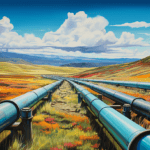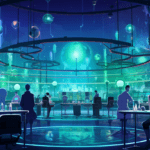Introduction
Welcome to our Docker crash course designed specifically for data scientists. This tutorial takes you on a journey through the essential components of Docker, from the fundamental concepts to using Docker for data science workflows. Whether you’re just starting out with Docker or need to refresh your knowledge, this course offers a concise yet comprehensive resource.
The course is divided into three major sections. The first section deals with Docker fundamentals, laying the groundwork necessary for understanding how Docker works. The second section focuses on using Docker for data science, giving you the skills needed to build Docker images and run containers for data tasks. The third section looks at optimizing and securing Docker deployments, teaching you Docker best practices for production environments.
Each section is supplemented with hands-on examples and exercises to reinforce your Docker skills. The aim is to provide an engaging, interactive learning experience that empowers you to leverage Docker for efficient, reproducible data science workflows. Let’s get started!
Part 1: Docker Fundamentals
In this introductory section, we will cover the core concepts and components of Docker that form the foundation of how it works. Getting a solid grasp of these fundamentals will empower you to use Docker effectively for your data science workflows.
1.1 Docker Architecture
Docker utilizes a client-server architecture. The Docker client talks to the Docker daemon which does the heavy lifting of building, running and distributing containers.
Key Components:
- Docker Client: Command line interface (CLI) tool that allows users to interact with the Docker daemon. Used to execute Docker commands like docker build, docker run etc.
- Docker Daemon: Background service running on the host machine. Builds, runs and manages Docker objects like containers, images, networks.
- Docker Objects: Images, containers, volumes, networks etc. that the daemon creates and manages.
- Registry: Stores Docker images. Default is Docker Hub but can be private registries.
Docker follows a client-server model where the Docker client talks to the Docker daemon which builds and manages the containers. The daemon handles all the low-level functionality while the client takes commands from the user.
Some key concepts:
- Containerization – Bundling an application and its dependencies into a standardized unit (container)
- Isolation – Each container runs in isolation from each other on the host operating system
- Image – Read-only template used to create an instance of a container
- Lifecycle – Each container has its own lifecycle – run, start, stop, remove
1.2 Docker Images
Docker images are read-only templates that are used to create Docker containers. They provide a convenient way to package software applications with all their dependencies into a standardized unit.
An image is made up of a series of layers representing changes made to the image. Each layer has a unique ID and stores files changed relative to the layer below it. This layering approach allows images to reuse layers and optimize disk space.
Images are created from a Dockerfile, which is a text file containing instructions on how to build the image. A sample Dockerfile:
FROM python:3.6-slim
COPY . /app
WORKDIR /app
RUN pip install -r requirements.txt
CMD ["python", "app.py"]This Dockerfile starts from a Python base image, copies the application code, installs dependencies, and defines the command to run the app. We can build this into an image:
docker build -t myimage .Images can be pushed and pulled from registries. By default images are stored on Docker Hub, allowing you to share images with others.
docker push myimage
docker pull myimageWith Docker images you can reliably build, share and deploy your applications and environments.
1.3 Docker Containers
Docker containers are runtime instances of Docker images. Whereas images are the blueprints, containers are the actual instantiated applications.
You can run a container using:
docker run -d --name mycontainer myimageThis runs a container named mycontainer from the image myimage in detached mode.
Some key container concepts:
- Container Lifecycle – main states are RUNNING, PAUSED, RESTARTING, EXITED
- Image Layers – A running container adds a writable layer on top of image
- Resource Limits – Limit memory, CPU usage of containers
- Logging – stdout/stderr logs available via docker logs
- Exec – Access a running container using docker exec
- Bind Mounts – Mount directories from host into container
- Networking – By default connects to a docker bridge network
- Volumes – Persists data after container shuts down
With Docker containers you can run multiple isolated applications on a single host.
1.4 Docker Storage
There are two main types of storage in Docker – Data Volumes and Bind Mounts.
Data volumes provide persistent data storage for containers. They are initialized when a container is created.
docker run -d --name db \
-v dbdata:/var/lib/db \
postgresThis runs a Postgres container with a data volume dbdata mounted on /var/lib/db. Data will persist even if container shuts down.
Bind mounts allow mounting a host directory into the container.
docker run -d --name web \
-v /src/webapp:/opt/webapp \
webappThis mounts the host directory /src/webapp into the container at /opt/webapp.
This allows sharing source code or data between the host and containers.
Docker also supports storage drivers (filesystems) for images and writable layers – aufs, zfs, btrfs. Container storage depends on the host OS.
1.5 Docker Networks
By default, Docker containers run attached to a private bridge network. This provides automatic DNS resolution between containers.
We can see networks using:
docker network lsCreate a new network with:
docker network create mynetLaunch a container attached to this network using the –network flag:
docker run -d --network mynet alpineYou can attach a container to multiple networks. This allows containers to communicate across networks.
For additional security, you can restrict inter-container communication using firewall rules with Docker’s embedded firewall.
Overall, Docker networking provides simple yet powerful tools to manage connectivity between containers.
1.6 Docker Compose
Docker Compose allows you to run multi-container Docker apps defined in a YAML file.
A sample docker-compose.yml:
version: "3.8"
services:
webapp:
image: webapp
depends_on:
- db
environment:
DB_HOST: db
db:
image: postgresThis defines two services – a web app and a Postgres db. The web app depends on the db service.
We can start the full stack with:
docker-compose upThis launches both services, pulling images if needed, and connects them.
With Docker Compose you can easily run complex multi-container apps with a single command!
Part 2: Docker for Data Science
In this section, we will focus on leveraging Docker specifically for data science applications like model training, deployment, and end-to-end workflows.
2.1 Data Science Environment
Docker provides excellent tools for creating reproducible data science environments with consistent dependencies and software versions across teams.
A sample Dockerfile for a data science environment:
FROM python:3.8
RUN pip install numpy pandas scikit-learn matplotlib
RUN conda install -c conda-forge jupyterlab
EXPOSE 8888
CMD ["jupyter", "lab", "--ip=0.0.0.0", "--no-browser", "--allow-root"]This installs Python, data science packages, and JupyterLab. It exposes port 8888 for Jupyter.
You can build and share this with colleagues, ensuring everyone has the same environment. This avoids dependency conflicts that may arise with virtual environments.
Environments can be isolated from the host machine by running in a container. This prevents disrupting tools on the host.
2.2 Persisting Data
To persist data in Docker containers, you can mount Docker volumes or bind mounts.
Using a volume to share a dataset between host and container:
docker run -it -v dataset:/data ubuntuThis mounts the host directory dataset into the container at /data.
You can also build a custom image to embed datasets:
FROM ubuntu
COPY dataset /data
CMD ["bash"]Now your image contains the dataset!
For sharing models, you can save models in a mounted drive or commit model files into a new image.
2.3 Model Training
Docker is great for distributed model training. You can launch many containers to train in parallel.
First build a training image:
FROM python:3.8
COPY model.py .
RUN pip install scikit-learn pandas
CMD ["python", "model.py"]Now launch containers to train:
docker run -d training
docker run -d trainingEach container trains the model independently, allowing parallelization.
You can also use Docker Swarm or Kubernetes to more complex distributed workflows.
2.4 Model Deployment
Docker makes deploying models simple. Package the model and inference code into an image:
FROM python:3.8
COPY model.pickle .
COPY inference.py .
EXPOSE 5000
CMD ["python", "inference.py"]This exposes port 5000 to serve predictions. Deploy the image:
docker run -p 5000:5000 model-inferenceRequests to localhost:5000 will be routed to the container.
You can also push images to cloud platforms like AWS ECS, Azure Container Instances, Google Cloud Run etc.
2.5 Jupyter Notebooks
Jupyter notebooks provide an interactive environment for data exploration and visualization.
You can run Jupyter in a Docker container while mounting host notebooks:
docker run -v $(pwd):/home/jovyan/work jupyter/scipy-notebookThis mounts the current directory into the container at /home/jovyan/work.
You can also build custom images with your preferred data science libraries:
FROM jupyter/scipy-notebook
USER root
RUN pip install xgboost dask plotly
USER jovyanNow your notebooks have the libraries pre-installed!
Overall, Docker enables powerful workflows for running notebooks.
2.6 End-to-End Workflow
We can containerize an end-to-end workflow:
- Data extraction – Script to download data from APIs
- Data pipelines – Transformations using Pandas, Dask
- Model training – Distributed containers for hyperparameter tuning
- Model deployment – Containerized REST API endpoint
Each stage can be encapsulated into a Docker image and connected into an integrated pipeline. Docker Compose could orchestrate the full flow.
Versioning images allows reproducing older workflows. Containers provide isolated, portable environments at each stage.
With Docker, you can build scalable, reliable data science systems!
Part 3: Docker Optimization & Security
In this final section, we will explore some best practices for optimizing Docker deployments for performance and securing containers in production.
3.1 Image Optimization
Optimizing Docker image size improves pull and start times. Some tips:
- Use multi-stage builds to keep final images minimal
- Leverage .dockerignore to exclude non-essential files
- Use alpine base images for smaller footprint
- Take advantage of layer caching to speed up builds
- Follow the “one process per container” rule
A sample optimized Dockerfile:
# Build stage
FROM maven AS build
# Final runtime stage
FROM openjdk:8-alpine
COPY --from=build /target/myapp.jar .
CMD ["java", "-jar", "myapp.jar"]This builds the app in one stage, then copies only the artifacts needed to run. The final image stays compact.
3.2 Container Orchestration
Tools like Kubernetes and Docker Swarm help run containers at scale:
- High availability – Reschedule failed containers
- Scaling – declarative model for scaling up/down
- Rolling updates – incrementally update containers
- Load balancing – Distribute traffic across containers
- Service discovery – Find containers via DNS
These provide the robustness needed for production environments.
3.3 Networking & Security
Use private Docker networks without external connectivity for zero-trust security. Limit inter-container communication with firewall rules. Encrypt traffic between containers using mTLS. Integrate Docker with Linux security modules like SELinux, AppArmor for additional protection. Disable all non-essential container capabilities using Docker –cap-drop.
3.4 Storage Scalability
Scale storage for container workloads using enterprise storage systems like NFS, GlusterFS etc. These can be deployed as Docker volumes. For Kubernetes, use Container Storage Interface (CSI) plugins that connect diverse storage systems.
3.5 Monitoring & Logs
Monitor everything! For Docker, use integrated tools like `docker stats` and `docker logs`. For Kubernetes, deploy monitoring stacks like Prometheus and Grafana. Forward logs to tools like ElasticSearch for analysis. Monitor for security events.
3.6 Image Scanning
Scan images for vulnerabilities using tools like Anchore, Trivy and Clair. Only use images from trusted registries. Establish policy-based approval gates before deployment. Periodically scan production registries.
3.7 Container Runtime Security
Harden the container host OS and Docker daemon using security best practices – use AppArmor/SELinux profiles, enable user namespaces for isolation, run containers read-only wherever possible, limit kernel capabilities exposed to containers. Keep Docker daemon up to date.
This covers some key best practices for building secure, resilient Docker environments. Adopting these will help as you run Docker in production.
Conclusion
In this crash course, we’ve taken a comprehensive tour of Docker, starting from basic concepts like images and containers to using Docker for full-stack data science. We’ve also learned Docker best practices for optimization, networking, security, and reliability in production.
With the knowledge gained from this course, you are now well-equipped to start containerizing your data science stack. Remember, Docker enables portable, reproducible workflows while providing isolation and security. As you grow in your data science journey, Docker will prove to be an indispensable tool.
Looking ahead, there’s always more to explore with Docker like integrating with workflow engines, custom container runtimes, and even diving into the internals of the Docker source code itself! As you work on projects, keep improving your Docker skills. With containers becoming the standard for deploying apps, this knowledge will serve you well. Happy Dockering!



![Python Decorators Unleashed [eBook]](https://datasciencehorizons.com/wp-content/uploads/2023/10/python_decorators_unleashed_ebook_header-150x150.webp)