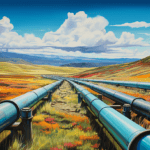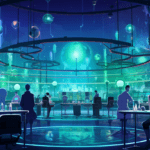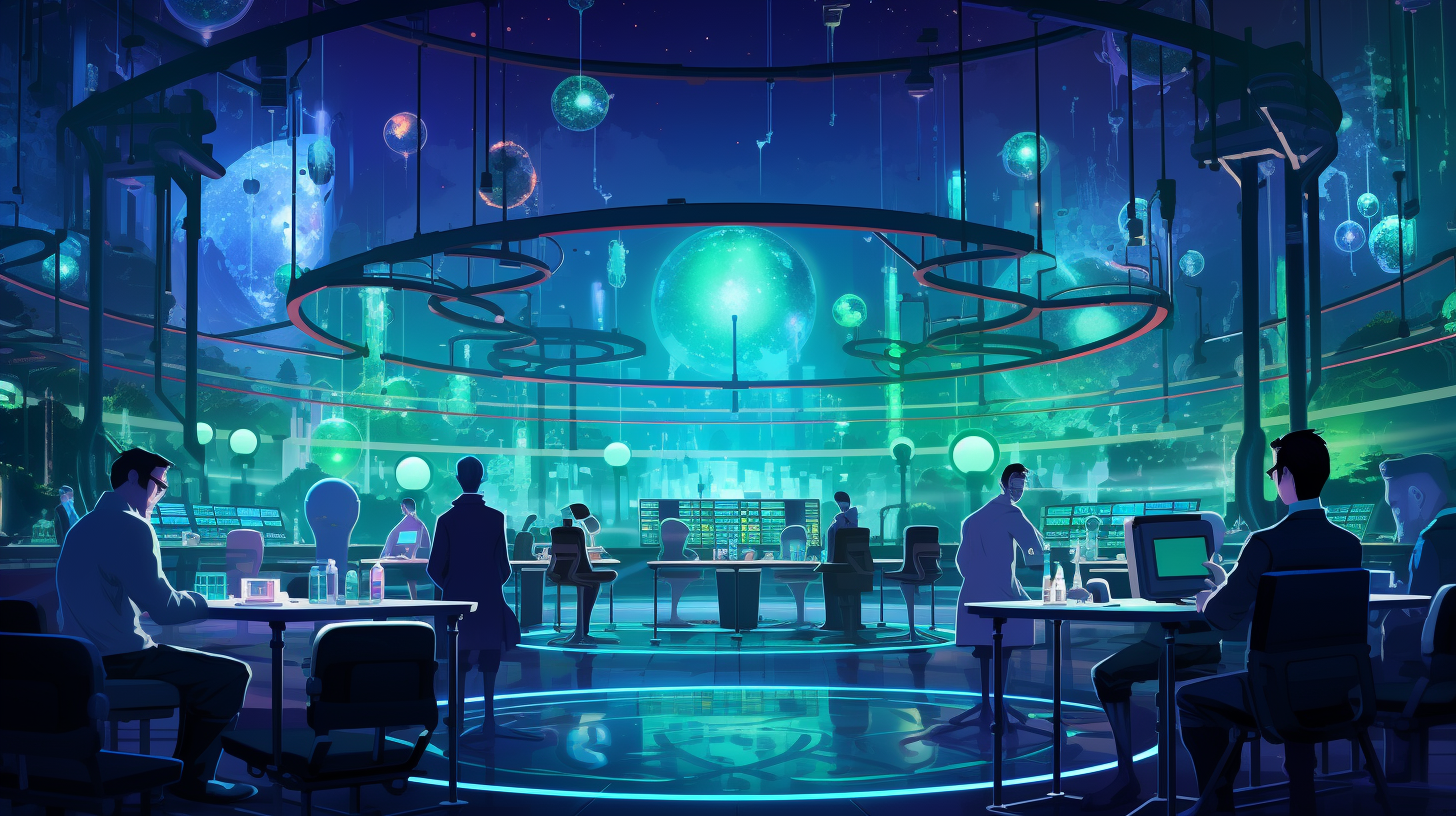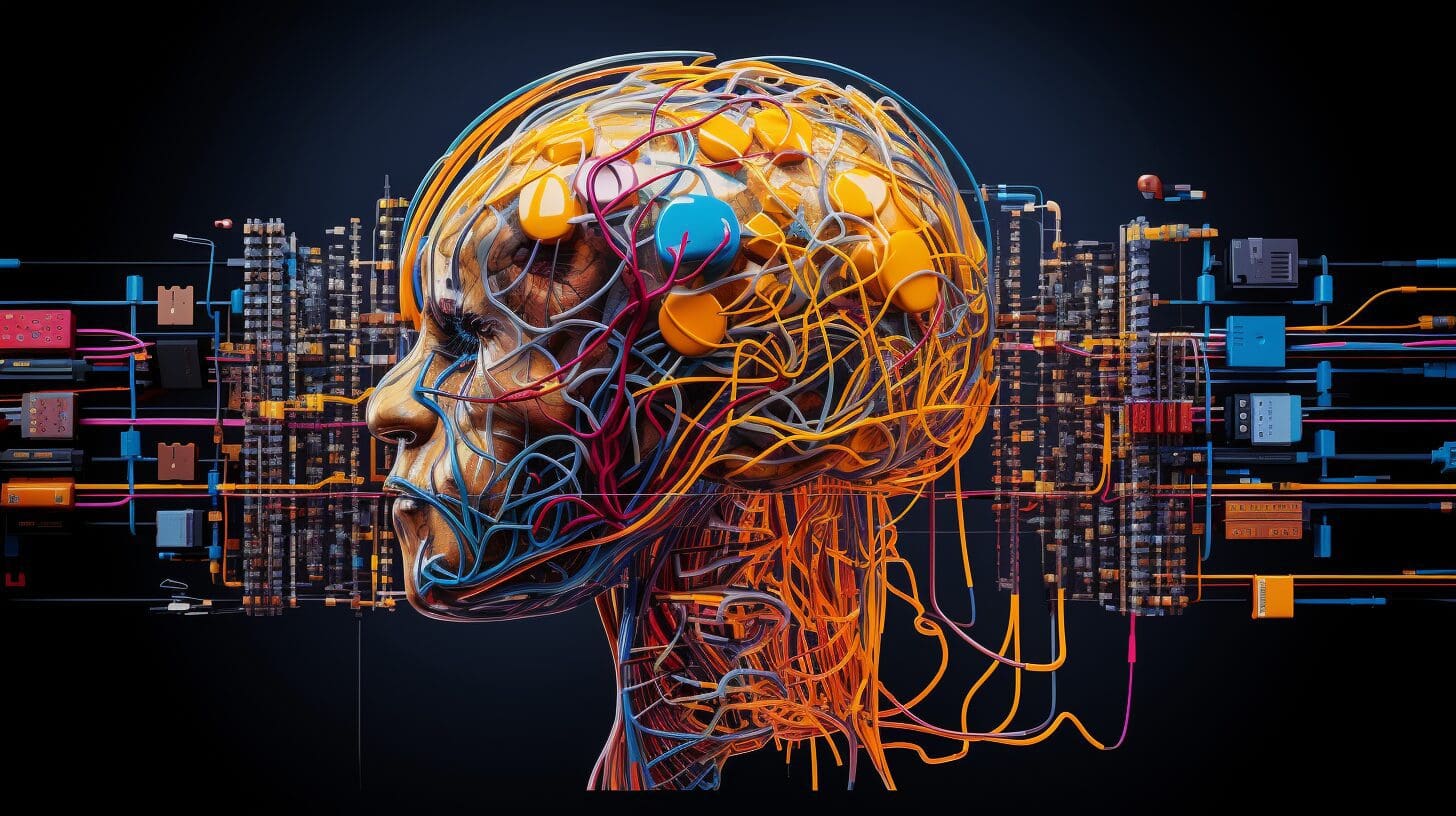Introduction
Machine learning has transformed the landscape of data science, providing powerful capabilities to build predictive models from data. As datasets grow larger and more complex, having scalable and easy-to-use ML tools is critical. This is where Scikit-learn shines – it is the go-to library for machine learning in Python.
In this 3 part overview, we’ll provide you with a solid foundation in Scikit-learn to start building ML models in Python. We’ll give an introduction to key concepts like model evaluation and selection, discuss the major algorithms like regression and classification, and walk through the typical Scikit-learn workflow for developing predictive models. Our focus will be on giving you the working knowledge needed to apply Scikit-learn to real world problems.
While Scikit-learn has a vast array of tools and options, this crash course will get you up and running with the basics so you can start using it effectively. Let’s get started!
Part 1: Introduction to Scikit-learn
What is Scikit-learn?
Scikit-learn is a widely used Python library for machine learning built on top of SciPy and NumPy. It provides a consistent interface to many common machine learning and statistical modeling techniques.
Key advantages of Scikit-learn:
- Simple and efficient tools for data mining and data analysis.
- Accessible to non-experts and extensible for advanced users.
- Built-in support for classification, regression, clustering, dimensionality reduction, model selection, preprocessing.
- Robust API consistent across methods makes it easy to switch techniques.
- Integrates well with NumPy, Pandas, SciPy, Matplotlib.
Scikit-learn pioneered the consistent estimator API pattern in Python which has since become an industry standard. The library provides a source of high quality reference implementations for ML algorithms.
Key Concepts
Here are some of the main concepts we’ll work with in Scikit-learn:
- Estimator – the Scikit-learn term for a machine learning model. Examples include linear regression and random forest classifiers.
- Predictor – a model that has been fit to data, ready to make predictions.
- Feature vector – the representation of data samples given to a model as input. Generally a n-dimensional vector of numeric values representing features.
- Target vector – the output variables, the values being predicted by supervised learning models.
- Model selection – choosing models and hyperparameters to optimize predictive accuracy.
- Pipelines – chaining multiple transformers and estimators to streamline workflows.
We’ll explain these in more detail throughout the course. Now let’s look at model evaluation.
Model Evaluation
Evaluating model performance is crucial for choosing the right model for your data. Key metrics for model evaluation are:
- Regression – Mean Absolute Error, Mean Squared Error, R^2
- Classification – Accuracy, Precision, Recall, F1 Score, Confusion Matrix
- Clustering – Silhouette Score, Davies-Bouldin Index
Scikit-learn provides tools like cross_val_score, train_test_split, learning_curve to evaluate models robustly using cross-validation. Validation curves can tune hyperparameters. Metrics can be accessed via the score method.
Now that we’ve covered some key concepts and terms, let’s move on to discussing major algorithms.
Part 2: Key Algorithms in Scikit-learn
Regression Algorithms
Some important regression algorithms in Scikit-learn include:
- Linear Regression – Fits a linear model to data. Fast to train, interpretable, works well on clean data.
- LASSO – Performs regularization and feature selection. Useful when feature space is large.
- Ridge – Regularized linear regression good for multicollinear data.
- Elastic Net – Hybrid of LASSO and Ridge regression.
- Gradient Boosting Regressor – Boosted decision trees, achieves high accuracy without overfitting.
These provide a solid set of regression tools for prediction tasks.
from sklearn.linear_model import LinearRegression
model = LinearRegression()
model.fit(X_train, y_train)
y_pred = model.predict(X_test)
Classification Algorithms
Important classifiers in Scikit-learn include:
- Logistic Regression – Linear model for binary classification problems.
- Linear SVC – Support Vector Machine classifier with linear kernel.
- Naive Bayes – Probabilistic classifier based on Bayes Theorem.
- K-Nearest Neighbors – Non-parametric classifier that uses proximity for prediction.
- Random Forest – Ensemble method that combines predictions from random decision trees.
Classifiers can be evaluated using metrics like accuracy, precision, recall, and ROC AUC.
from sklearn.ensemble import RandomForestClassifier
clf = RandomForestClassifier()
clf.fit(X_train, y_train)
clf.predict(X_test)
clf.score(X_test, y_test)
Clustering Algorithms
Some key clustering algorithms:
- K-Means – Simple yet powerful iterative clustering method to partition data into K clusters.
- DBSCAN – Density based spatial clustering that groups close clusters.
- Agglomerative Hierarchical – Builds clusters in bottom-up fashion based on distance connectivity.
- Spectral Clustering – Uses Eigenvectors of a similarity matrix for clustering.
These allow segmenting data into groups without explicit supervision.
from sklearn.cluster import KMeans
kmeans = KMeans(n_clusters=3)
kmeans.fit(X)
centroids = kmeans.cluster_centers_
This covers some of the major algorithm categories. From here let’s look at the typical machine learning workflow.
Part 3: Machine Learning Workflow
A standard workflow for tackling problems with Scikit-learn involves:
- Loading data – Acquire data from CSV, databases, web APIs etc. and load into NumPy arrays or Pandas DataFrames.
- Data preprocessing – Clean, transform, shape data into features for modeling. Scikit-learn provides many transformers.
- Train/test split – Split data into separate training and test sets for model evaluation.
- Choose model – Select appropriate models and parameters based on problem type, size etc.
- Model training – Fit the model to the training data. Track evaluation metrics.
- Prediction – Use the final trained model to make predictions on new data.
- Improving model – Iteratively refine model by tuning hyperparameters, getting more data etc.
Scikit-learn provides consistent APIs and tools for each stage of this process – data handling, model selection, evaluation, prediction. Now let’s walk through an example workflow.
Sample Workflow
Here is an example workflow for a classification problem:
- Load training data (features, target) from CSV into NumPy arrays
X_train,y_train. - Standardize features by removing the mean and scaling to unit variance.
- Split data into 70% train, 30% test sets.
- Train a RandomForestClassifier, start with default parameters.
- Evaluate model accuracy on the test set using
clf.score(X_test, y_test). - Tune hyperparameters like n_estimators and max_depth using GridSearchCV to improve accuracy.
- Retrain final model on full training set using best parameters.
- Predict on new data by calling
clf.predict(X_new).
Workflow Example
This code excerpt describes the standard process of preparing, training, and tuning a machine learning model using the RandomForestClassifier from the scikit-learn library in Python.
# Load data
import pandas as pd
data = pd.read_csv('train.csv')
X_train = data.drop('target', axis=1)
y_train = data['target']
# Preprocess
from sklearn.preprocessing import StandardScaler
scaler = StandardScaler()
X_train = scaler.fit_transform(X_train)
# Train/Test split
from sklearn.model_selection import train_test_split
X_train, X_test, y_train, y_test = train_test_split(X_train, y_train, test_size=0.3)
# Train model
from sklearn.ensemble import RandomForestClassifier
clf = RandomForestClassifier()
clf.fit(X_train, y_train)
# Evaluate
print(clf.score(X_test, y_test))
# Tune hyperparameters
from sklearn.model_selection import GridSearchCV
params = {'n_estimators': [10, 50, 100], 'max_depth': [None, 3, 5]}
grid_search = GridSearchCV(clf, param_grid=params, cv=5)
grid_search.fit(X_train, y_train)
print(grid_search.best_params_)
# Retrain using best params
clf = RandomForestClassifier(**grid_search.best_params_)
clf.fit(X_train, y_train)
# Predict
clf.predict(X_new)
The key aspects are:
- Loading data from CSV into Pandas DataFrame then extracting NumPy arrays
- Standardizing the features using a StandardScaler transformer
- Splitting data into training and test sets for evaluation
- Fitting a random forest classifier on the training set
- Evaluating initial model accuracy on the test set
- Tuning hyperparameters like
n_estimatorsandmax_depthusing GridSearchCV - Retraining on full training data using the best parameters
- Making predictions on new data
This shows an example workflow for training and tuning a classifier in Scikit-learn, from data handling to evaluation and prediction. The consistent API makes switching between models and techniques simple.
Conclusion
In this crash course, we covered key Scikit-learn concepts like estimators, model evaluation, and major algorithms like regression, classification and clustering. We walked through a sample machine learning workflow from data preprocessing to evaluation and prediction.
Scikit-learn provides a powerful, consistent interface to machine learning in Python. With robust tools for every stage of the ML process, it makes implementing ML seamless. Practice thoroughly on your own datasets to become fluent with Scikit-learn. Check the excellent online documentation as you experiment.
This overview provides the basics, but there is so much more in Scikit-learn’s expansive toolbox. Applying ensemble methods, customizing metrics, creating pipelines, and more advanced techniques will be easier as you gain experience. The benefits of Scikit-learn’s usability and versatility cannot be overstated for both beginning and advanced machine learning practitioners. Happy modeling!



![Python Decorators Unleashed [eBook]](https://datasciencehorizons.com/wp-content/uploads/2023/10/python_decorators_unleashed_ebook_header-150x150.webp)