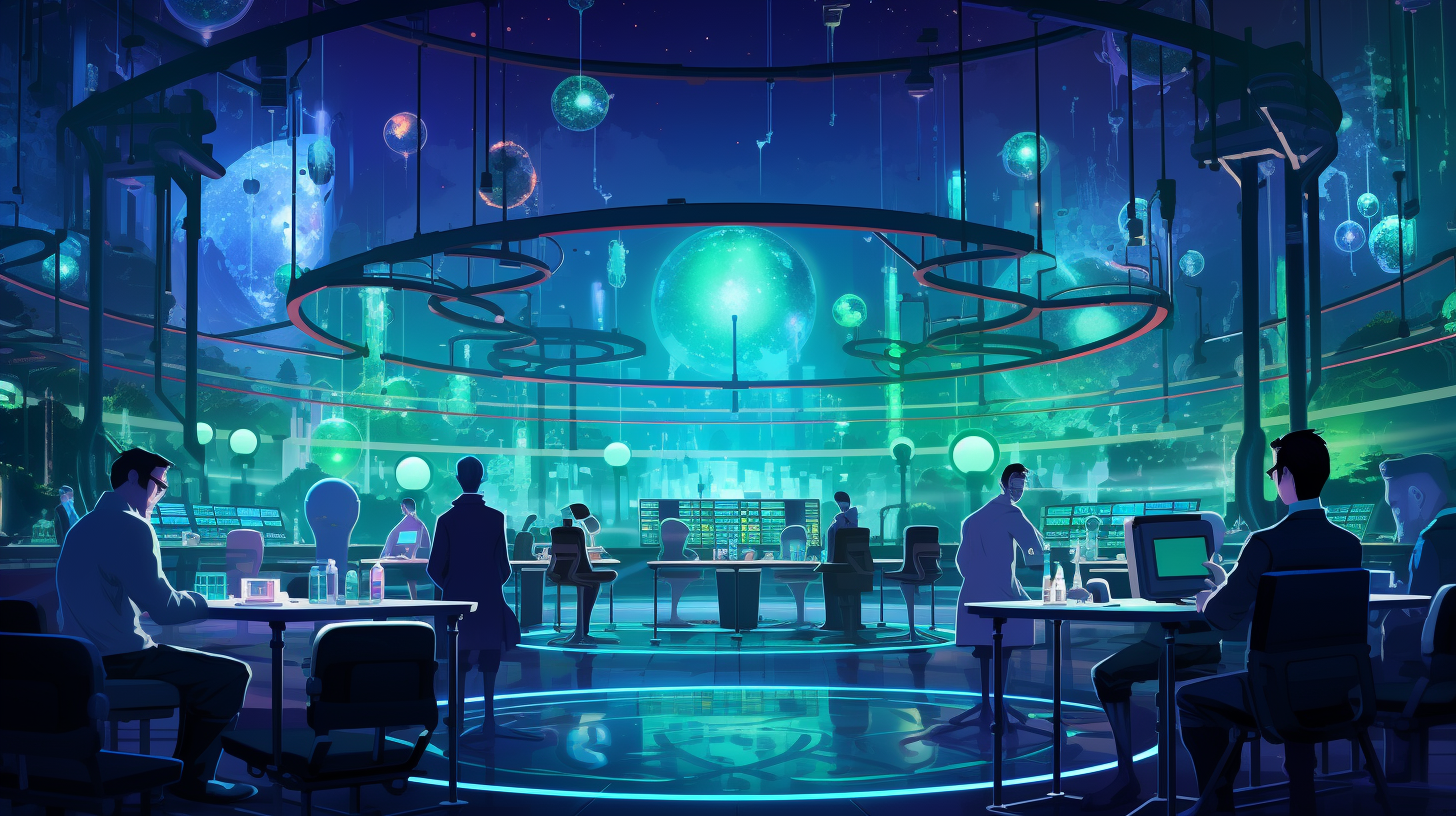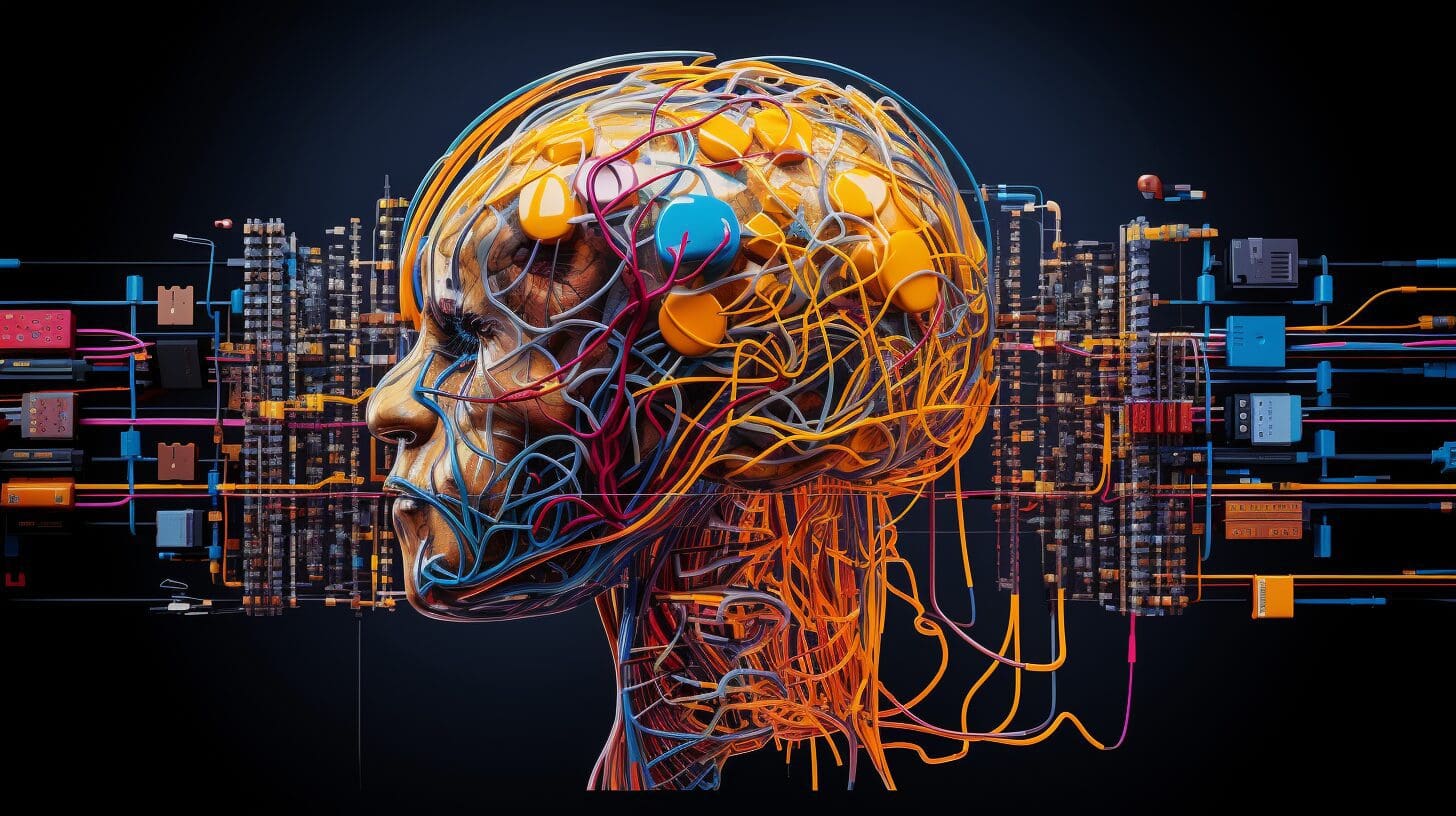Introduction
Embarking on a journey into the realm of machine learning and artificial intelligence can be a daunting task. While the internet is chock-full of resources, beginners often struggle to find a comprehensive, beginner-friendly guide that presents the necessary concepts in a straightforward manner. In this article, we aim to bridge this gap by providing a fast-paced, hands-on introduction to PyTorch, a popular open-source machine learning library.
Originated from Facebook’s AI Research lab (FAIR), PyTorch offers a high-level, Pythonic interface for defining and training machine learning models. It boasts of an intuitive and flexible design, allowing for seamless transitions between eager and graph modes, thanks to its dynamic computational graph. Not just that, PyTorch is well-equipped to handle tasks ranging from simple linear regression to complex neural networks.
For this guide, we assume you have Python (preferably version 3.6 or higher) installed on your system. The fundamental concepts of machine learning—like models, loss functions, and optimizers—are also helpful, though not strictly required to follow along. Let’s dive in!
Setting up PyTorch
Installing PyTorch is a breeze, thanks to Python’s package manager, pip. Just open a terminal window and type the following command:
pip install torch torchvisionFor further details on installing PyTorch, including considerations for CUDA and for installing on different operating systems, check out the PyTorch Get Started page.
Building a Simple Model
With PyTorch installed, we can begin by building a simple linear regression model. Linear regression is a foundational algorithm in machine learning that models the relationship between a dependent variable and one or more independent variables.
First, we’ll import the necessary modules:
import torch
from torch import nnNext, we’ll define our model using PyTorch’s nn.Module class. The model is made up of layers, and in the case of linear regression, we need only one linear layer:
class LinearRegressionModel(nn.Module):
def __init__(self, input_dim, output_dim):
super(LinearRegressionModel, self).__init__()
self.linear = nn.Linear(input_dim, output_dim)
def forward(self, x):
return self.linear(x)Here, the __init__ function initializes the parameters of the model, defining the linear layer with the given input and output dimensions. The forward function specifies the forward pass of the model, taking an input x and returning the output of the linear layer.
Data Preparation
Data is the foundation of any machine learning model. For our linear regression example, we’ll need to create datasets representing our input (features) and output (labels).
PyTorch provides utilities like DataLoader and TensorDataset to handle data in an efficient and accessible manner:
from torch.utils.data import DataLoader, TensorDataset
# Sample data representing the linear relationship y = 2x
x_data = torch.Tensor([[1], [2], [3]])
y_data = torch.Tensor([[2], [4], [6]])
# Create a TensorDataset to hold the data
dataset = TensorDataset(x_data, y_data)
# Create a DataLoader to handle batching and shuffling
data_loader = DataLoader(dataset, batch_size=2, shuffle=True)The DataLoader allows us to easily iterate through the dataset in mini-batches, providing better generalization during training.
Training the Model
Training a model in PyTorch involves several key steps: defining a loss function, choosing an optimizer, and iterating through the data to update the model’s parameters.
First, we define the loss function and the optimizer:
# Define loss function (Mean Squared Error)
loss_function = nn.MSELoss()
# Define optimizer (Stochastic Gradient Descent)
optimizer = torch.optim.SGD(model.parameters(), lr=0.01)Next, we enter the training loop, where we perform the following steps for a number of epochs:
- Forward pass: Compute the predicted outputs.
- Compute loss: Calculate the difference between the predictions and the actual values.
- Backward pass: Compute the gradients with respect to the model’s parameters.
- Update parameters: Adjust the model’s weights to minimize the loss.
# Training loop
for epoch in range(1000):
for x_batch, y_batch in data_loader:
y_pred = model(x_batch)
loss = loss_function(y_pred, y_batch)
optimizer.zero_grad()
loss.backward()
optimizer.step()The training process iteratively refines the model’s parameters, optimizing them to fit the underlying pattern in the data.
These sections provide a more in-depth look into building, preparing data for, and training a simple linear regression model using PyTorch. This foundation will allow you to explore more complex models and techniques as you continue your machine learning journey.
Evaluating the Model
After training the model, it’s crucial to evaluate its performance on unseen data or a validation set. This step helps us understand how well the model has generalized from the training data and whether it’s likely to perform well on real-world examples.
Evaluation typically involves computing some metric that quantifies the model’s performance. For regression tasks, common metrics include Mean Squared Error (MSE) or Mean Absolute Error (MAE). PyTorch provides built-in functions for many of these metrics.
In our linear regression example, we can evaluate the model using the same loss function (MSE) that we used for training:
# Evaluate the model on the entire dataset
with torch.no_grad():
y_pred = model(x_data)
loss = loss_function(y_pred, y_data)
print(f'Final loss: {loss.item()}')The torch.no_grad() context manager tells PyTorch that we don’t need to compute gradients during this step since we’re not updating the model’s parameters. It’s a good practice to include this during evaluation to save memory and computation.
Making Predictions
Once satisfied with the model’s performance, we can use it to make predictions on new, unseen data. The prediction process is essentially a forward pass through the model with the new input data.
Here’s how we can predict the output for a new input x = 4:
# Make a prediction for a new input
new_x = torch.Tensor([[4]])
prediction = model(new_x)
print(f'Prediction for x=4: {prediction.item()}')The prediction will be a continuous value, representing the model’s best guess for this new input.
Interpretation and Further Analysis
Interpreting the results and analyzing the model’s performance is a vital part of the machine learning workflow. It’s essential to understand what the metrics tell us and to visualize the model’s predictions, if possible.
For linear regression, you might plot the original data points along with the model’s predicted line to visually assess how well the model has captured the underlying trend.
Evaluation and prediction are crucial final steps in the machine learning process. They allow us to assess how well our model is likely to perform on unseen data and to make actionable predictions.
Conclusion
We have covered the essential aspects of PyTorch, from installation to building, training, and evaluating a simple linear regression model. With these basics, you can explore more complex models and architectures.
PyTorch’s community is continually growing, offering a wealth of resources to further your understanding and tackle more complex problems. Some great next steps would be to explore the official PyTorch tutorials, join the PyTorch discussion forum, and get involved in various community projects.
By understanding these concepts in PyTorch, you’re well on your way to building more complex models and applying them to real-world problems. Whether you’re predicting house prices, stock market trends, or any other continuous value, the techniques remain fundamentally the same, forming a solid foundation for further exploration and learning in the field of machine learning.
Regardless of the complexity of your project, PyTorch provides the flexibility and control needed to make machine learning approachable and productive. So go ahead, install PyTorch, and start playing around. Happy coding!