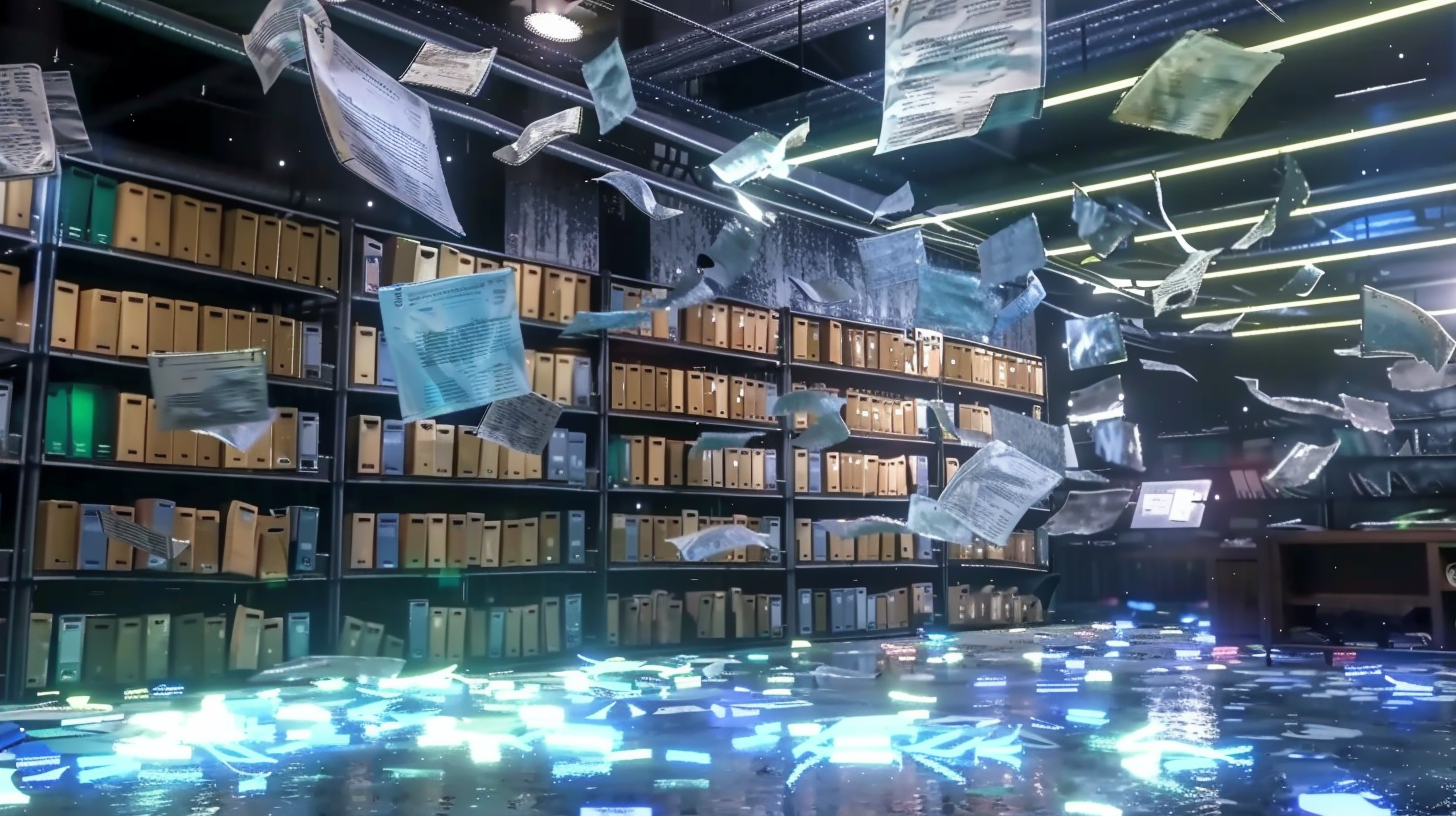Introduction
File handling is a fundamental skill for data scientists, enabling them to efficiently store, retrieve, and manipulate data. Different file formats, such as CSV, JSON, and XML, are commonly used to represent and exchange data. Understanding how to work with these formats using Python is crucial for any data scientist.
Python offers a range of libraries and tools that simplify file handling, making it a powerful language for data processing tasks. This article aims to provide a comprehensive guide on handling CSV, JSON, and XML files using Python, targeting beginner to intermediate data scientists and statistician hopefuls.
Handling CSV Files in Python
CSV, or Comma-Separated Values, is a simple and widely used format for storing tabular data. Each line in a CSV file represents a record, with fields separated by commas. This format is prevalent in data science due to its simplicity and ease of use.
Reading CSV Files Using the ‘csv’ Module
The csv module in Python’s standard library provides functionality to read from and write to CSV files. Here is a basic example of reading a CSV file using this module:
import csv
with open('data.csv', mode='r') as file:
csv_reader = csv.reader(file)
for row in csv_reader:
print(row)Reading CSV Files Using Pandas
The pandas library offers more advanced and efficient ways to handle CSV files. The read_csv function reads a CSV file into a DataFrame, providing numerous options for customization.
import pandas as pd
df = pd.read_csv('data.csv')
print(df.head())For large CSV files, `pandas` allows for chunking to handle data in smaller, more manageable pieces.
chunk_size = 10000
chunks = pd.read_csv('large_data.csv', chunksize=chunk_size)
for chunk in chunks:
process(chunk)Writing to CSV Files Using the ‘csv’ Module
Writing to a CSV file using the csv module involves creating a writer object and specifying the fields.
import csv
data = [['Name', 'Age'], ['Alice', 30], ['Bob', 25]]
with open('output.csv', mode='w', newline='') as file:
csv_writer = csv.writer(file)
csv_writer.writerows(data)Writing to CSV Files Using Pandas
With pandas, writing a DataFrame to a CSV file is straightforward using the to_csv function.
df.to_csv('output.csv', index=False)Customization options allow you to control the output format, such as specifying delimiters and handling missing values.
Here’s a practical example of reading a CSV file, performing data manipulation, and saving the results.
import pandas as pd
# Read CSV file
df = pd.read_csv('data.csv')
# Perform data manipulation
df['New_Column'] = df['Existing_Column'] * 2
# Save the manipulated data to a new CSV file
df.to_csv('modified_data.csv', index=False)Handling missing values is a common task in data processing. `pandas` provides tools to handle these effectively.
# Fill missing values with a specific value
df.fillna(0, inplace=True)
# Drop rows with missing values
df.dropna(inplace=True)Working with JSON Files
JSON (JavaScript Object Notation) is a lightweight data-interchange format that is easy to read and write for humans and machines. It is commonly used in web development and data science for its simplicity and flexibility in representing complex data structures.
Reading JSON Files Using the ‘json’ Module
The json module in Python’s standard library provides methods to parse JSON files into Python dictionaries.
import json
with open('data.json', 'r') as file:
data = json.load(file)
print(data)Reading JSON Files Using Pandas
The read_json function in `pandas` reads JSON files into DataFrames, offering advantages in data manipulation.
import pandas as pd
df = pd.read_json('data.json')
print(df.head())Writing to JSON Files Using the ‘json’ Module
Writing data to a JSON file using the `json` module involves converting Python objects to JSON format.
import json
data = {'Name': 'Alice', 'Age': 30}
with open('output.json', 'w') as file:
json.dump(data, file, indent=4)Writing to JSON Files Using Pandas
With pandas, converting a DataFrame to JSON is simple using the to_json function.
df.to_json('output.json', orient='records', lines=True)Converting CSV to JSON
A common task is converting CSV data to JSON format. Here’s how to do it with pandas.
import pandas as pd
# Read CSV file
df = pd.read_csv('data.csv')
# Convert to JSON
df.to_json('data.json', orient='records')Handling Nested JSON
JSON files can contain nested structures. Flattening these structures can be done using pandas and other libraries like json_normalize.
import pandas as pd
from pandas import json_normalize
with open('nested_data.json', 'r') as file:
data = json.load(file)
df = json_normalize(data, 'nested_field', ['other_field'])
print(df.head())Parsing and Generating XML Files
XML (eXtensible Markup Language) is a markup language that defines a set of rules for encoding documents in a format that is both human-readable and machine-readable. It is used in various applications, including data interchange and configuration files.
Reading XML Files Using the ‘xml.etree.ElementTree’ Module
The xml.etree.ElementTree module provides functions to parse XML files and access elements and attributes.
import xml.etree.ElementTree as ET
tree = ET.parse('data.xml')
root = tree.getroot()
for child in root:
print(child.tag, child.attrib)Reading XML Files Using Pandas
The read_xml function in pandas simplifies reading XML files into DataFrames.
import pandas as pd
df = pd.read_xml('data.xml')
print(df.head())Writing to XML Files Using the ‘xml.etree.ElementTree’ Module
Generating XML files involves creating elements and sub-elements and writing them to a file.
import xml.etree.ElementTree as ET
root = ET.Element("root")
child = ET.SubElement(root, "child")
child.text = "This is a child element"
tree = ET.ElementTree(root)
tree.write("output.xml")Writing to XML Files Using Pandas
pandas also supports writing DataFrames to XML files using the to_xml function.
df.to_xml('output.xml', root_name='root', row_name='row')Parsing XML and Converting to DataFrame
Extracting data from XML files and converting them to DataFrames can be done using `pandas`.
import pandas as pd
df = pd.read_xml('data.xml')
print(df.head())Generating XML from Structured Data
Creating XML from structured data such as dictionaries or DataFrames is straightforward with `pandas`.
import pandas as pd
data = {'Name': ['Alice', 'Bob'], 'Age': [30, 25]}
df = pd.DataFrame(data)
df.to_xml('output.xml', root_name='people', row_name='person')Comparative Analysis and Best Practices
Comparative Analysis of CSV, JSON, and XML: Strengths and Weaknesses
- CSV: Simple, human-readable, and easy to parse. Best for tabular data. Limited in representing complex data structures.
- JSON: Flexible, supports nested structures, and is widely used in web applications. More complex than CSV but easier to read/write programmatically.
- XML: Highly structured and supports complex data representations. Verbose and can be more challenging to parse compared to CSV and JSON.
Best Practices in File Handling
- Efficiently Handling Large Files: Use chunking techniques to process large files in smaller parts. Optimize memory usage by loading only necessary data.
- Ensuring Data Integrity and Consistency: Validate data formats and handle exceptions gracefully. Use checksums or hashes to verify data integrity.
- Optimizing Read/Write Operations: Choose appropriate libraries and functions for your tasks. Use buffered I/O for better performance.
Common Pitfalls and How to Avoid Them
- CSV: Ensure correct handling of delimiters and line breaks. Use
quotecharandescapecharfor special characters. - JSON: Be mindful of the structure and avoid deeply nested objects when possible. Use schemas to validate JSON data.
- XML: Manage namespaces and avoid excessive depth in element hierarchy. Use libraries that support schema validation.
Summary
This article has covered the essentials of handling CSV, JSON, and XML files using Python. We explored various methods and libraries, including `csv`, `json`, `xml.etree.ElementTree`, and `pandas`, and provided practical examples for each file format.
Mastering file handling is crucial for data science. Continue to explore additional resources and tutorials to deepen your understanding. Practice with real-world projects and datasets to enhance your skills.
In conclusion, proficient file handling is a valuable skill for any data scientist. By understanding and effectively using different file formats and Python libraries, you can manage and manipulate data more efficiently. Keep learning and experimenting to stay ahead in the field of data science.