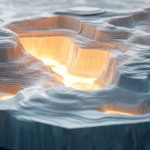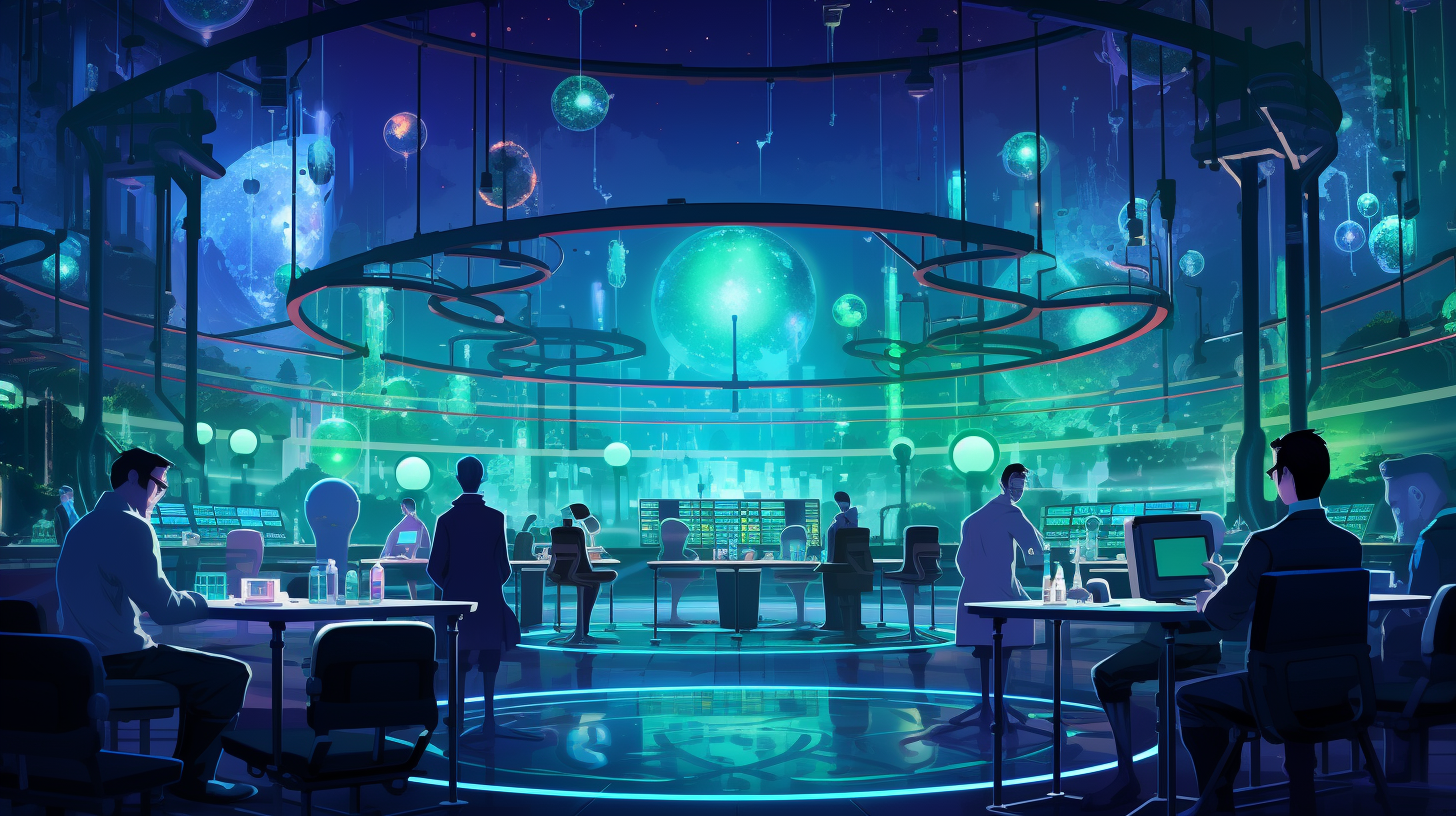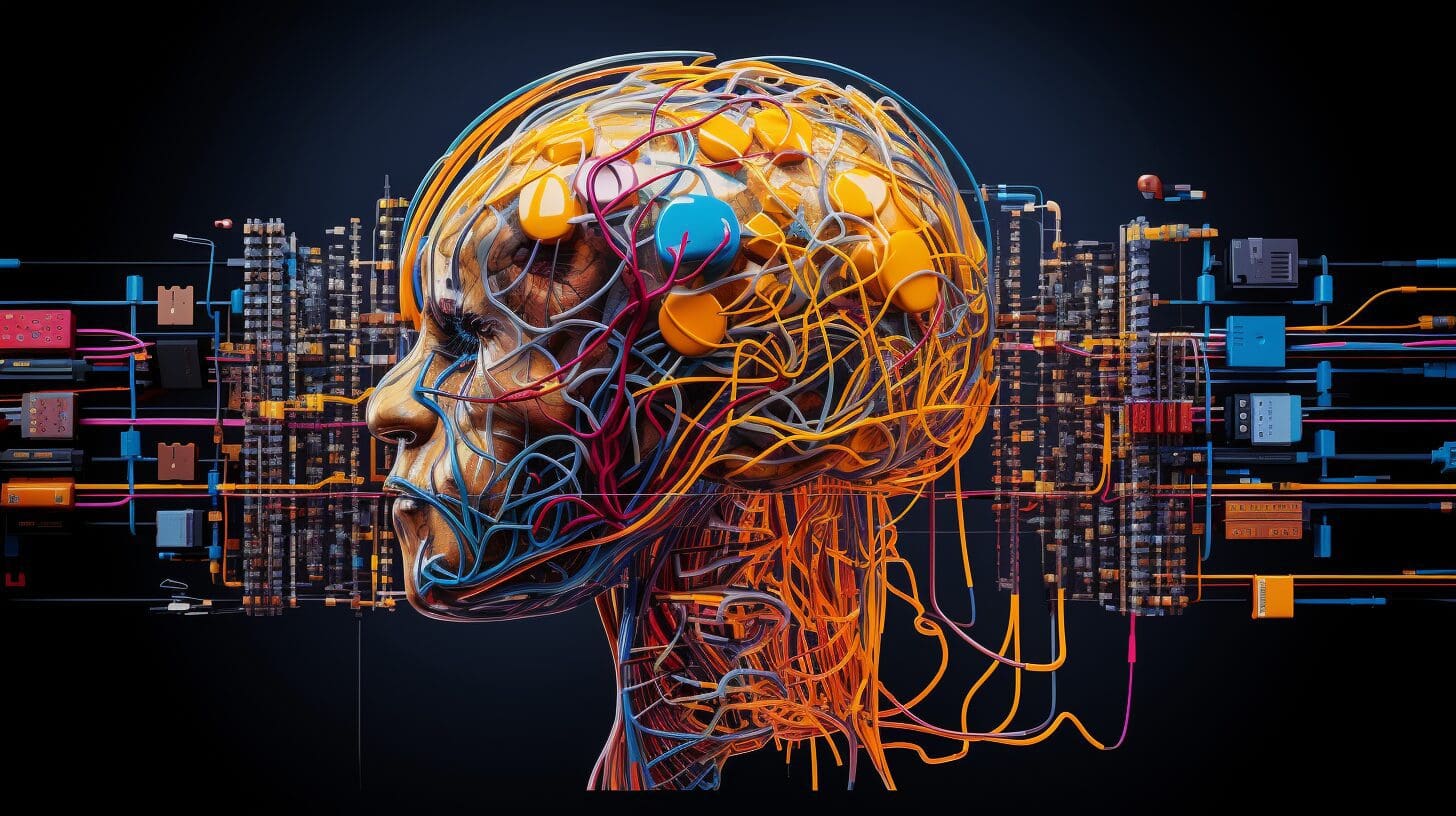What is Auto-WEKA?
The Waikato Environment for Knowledge Analysis, more commonly known as WEKA, is a machine learning software developed by the University of Waikato in New Zealand. It is a collection of machine learning algorithms and data preprocessing tools that are ready-to-use for data mining tasks. WEKA is suitable for both beginners just starting with machine learning, as well as for research scientists. Its robust suite of features, ease of use, and the fact that it’s open source has made it popular in both academia and industry.
Auto-WEKA is an open-source software tool originally described in this paper. The tool is built on top of the popular machine learning software, WEKA, and is designed to automate the process of selecting the best machine learning algorithm and hyperparameters for a given dataset.
Auto-WEKA is a tool for automated algorithm selection and hyperparameter optimization in machine learning. It uses a Bayesian optimization approach to search through a large space of algorithms and hyperparameters to find the best combination for a given dataset. Auto-WEKA can be understood as a single learning algorithm with a highly conditional parameter space. It has two top-level Boolean parameters: is_base and feat_sel. is_base selects between single base classifiers and ensemble/meta-classifiers, while feat_sel indicates whether feature selection methods will be applied.
Based on these parameters, Auto-WEKA selects the appropriate base classifiers or ensemble/meta-classifiers and their associated hyperparameters. It then uses Bayesian optimization to optimize the performance of the selected algorithm on a validation set. By automatically exploring the algorithm and hyperparameter space, Auto-WEKA aims to find the best combination that minimizes the cross-validation error and improves classification performance.
While Auto-WEKA is a powerful AutoML tool, there are several other options available to users. Some of the most popular AutoML software tools include:
- Google’s AutoML
- H2O.ai
- TPOT
- DataRobot
Each of these tools has its own unique features and capabilities, and the choice of which one to use depends on the specific needs of the user.
Walkthrough of Auto-WEKA
Now that we understand what Auto-WEKA is and where it came from let’s take a closer look at how to use it. We will provide a step-by-step walkthrough of the process of using Auto-WEKA to build a machine learning model.
1. Install Auto-WEKA: The initial step in this process is to install Auto-WEKA on your personal computer. This is accomplished by downloading the software as a plugin for the WEKA machine learning suite, which is highly popular in the data science community. To start with, navigate to the official WEKA website, look for the download link for the latest stable version of the software, and follow the instructions provided for the installation process. After successfully installing WEKA, you can then add the Auto-WEKA plugin. You should verify that your Java version is up-to-date as both WEKA and Auto-WEKA require Java.
2. Load the dataset: Having successfully installed Auto-WEKA, the subsequent step is to load your dataset into the platform. This dataset will be the foundation for building your machine learning model. Auto-WEKA is versatile and supports a wide variety of file formats. You can import data in formats such as Comma Separated Values (CSV), Attribute-Relation File Format (ARFF), or even Excel files. In the WEKA interface, use the ‘Open file’ button to browse to your dataset and load it into the software.
3. Choose the target variable: Once your dataset has been successfully loaded into Auto-WEKA, the next action is to specify the target variable, which is the feature in your dataset that you aim to predict or classify. This could be anything based on your problem statement – for instance, the selling price of a house in a housing dataset or the propensity of a customer to churn in a customer retention dataset. In the WEKA interface, the target variable can usually be set in the ‘Classify’ tab.
4. Select the search algorithm: A unique feature of Auto-WEKA is its ability to use a search algorithm to find the optimal machine learning algorithm and the associated hyperparameters for your specific dataset. You have several options for search algorithms to choose from, such as Random Search, Monte Carlo Search, and Bayesian Optimization. These search techniques employ different strategies and heuristics to navigate the space of potential models and parameters.
5. Run the search: After you have decided on the search algorithm, you are now ready to execute the search process. This process allows Auto-WEKA to search through the diverse range of machine learning algorithms and their respective hyperparameters. It attempts to identify the most effective combination that could potentially provide the best performance for your specific dataset. The process could be time-consuming depending on the size and complexity of your dataset, as well as the search algorithm used.
6. Evaluate the results: Once the search process has been completed, the next step involves evaluating the results. Auto-WEKA will present you with the machine learning algorithm and the set of hyperparameters that it found to be the best for your dataset. It is essential to closely examine these results using the various performance metrics that Auto-WEKA provides. These can include accuracy, precision, recall, and F1 score among others. Such metrics will give you a sense of how well the chosen model is likely to perform in terms of its ability to make accurate predictions with new data.
Conclusion
In conclusion, Auto-WEKA is an open-source software tool built on the foundation of the popular machine learning software, WEKA, designed to automate the process of algorithm selection and hyperparameter optimization in machine learning. Its approach hinges on Bayesian optimization, which enables the exploration of a vast space of algorithms and hyperparameters to find the best combination for a given dataset. Its ability to streamline the process and make machine learning more accessible to a broader audience sets it apart as a significant development in the field. Additionally, the convenience offered by Auto-WEKA in terms of automated feature selection, algorithm selection, and hyperparameter tuning places it at the forefront of beginner automated machine learning (AutoML) tools.
While it has its distinct advantages, it’s important to note that Auto-WEKA is just one of many AutoML tools available today. Other popular alternatives such as Google’s AutoML, H2O.ai, TPOT, and DataRobot offer unique features and capabilities. The choice of which tool to use ultimately depends on the user’s specific needs. However, the step-by-step walkthrough of using Auto-WEKA clearly showcases its user-friendly nature and the inherent potential it holds to assist both beginners and experts in data science.
As machine learning continues to evolve, tools like Auto-WEKA are essential in democratizing access to advanced techniques and algorithms, further enhancing the field’s potential applications.