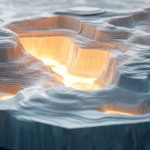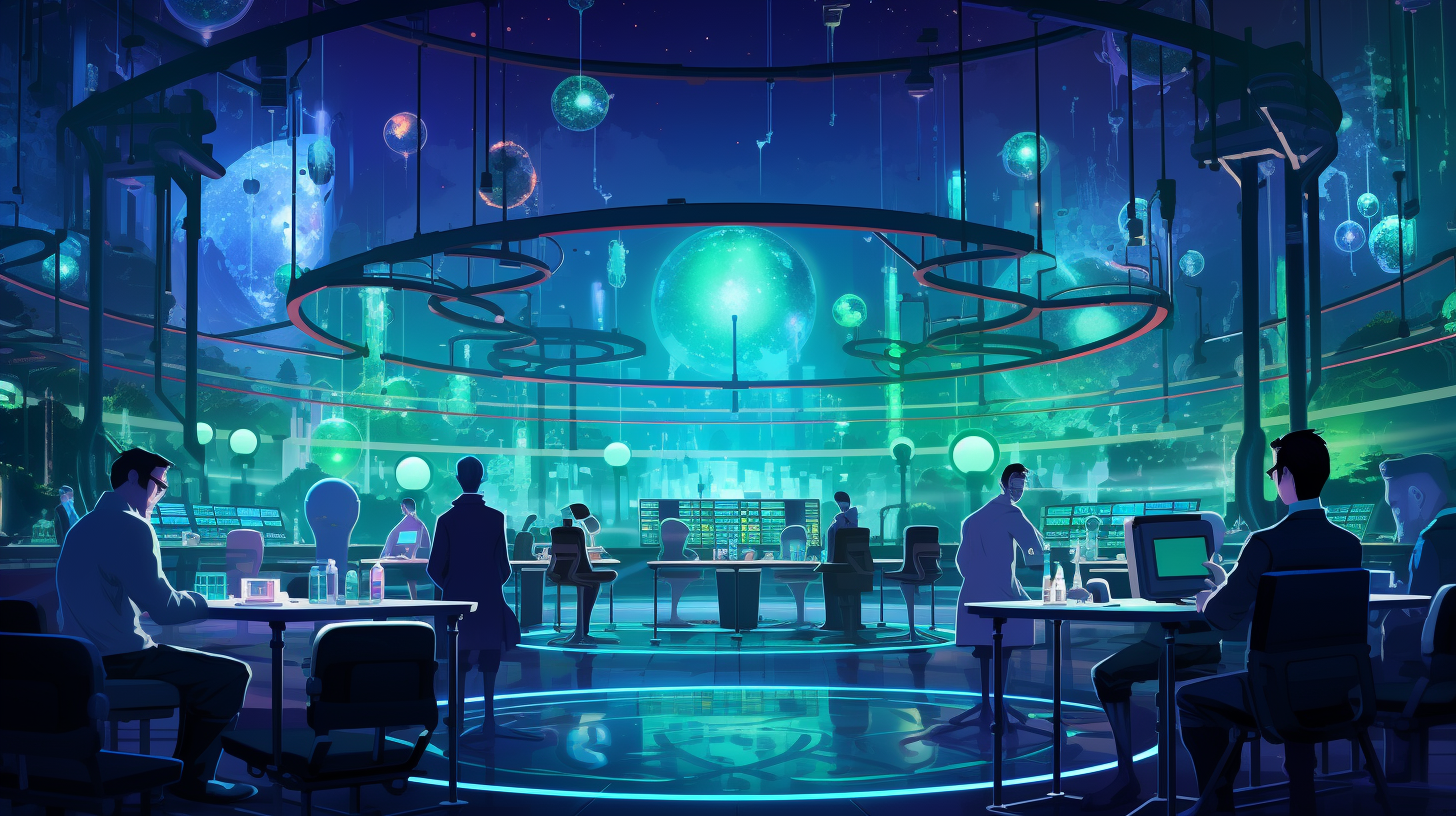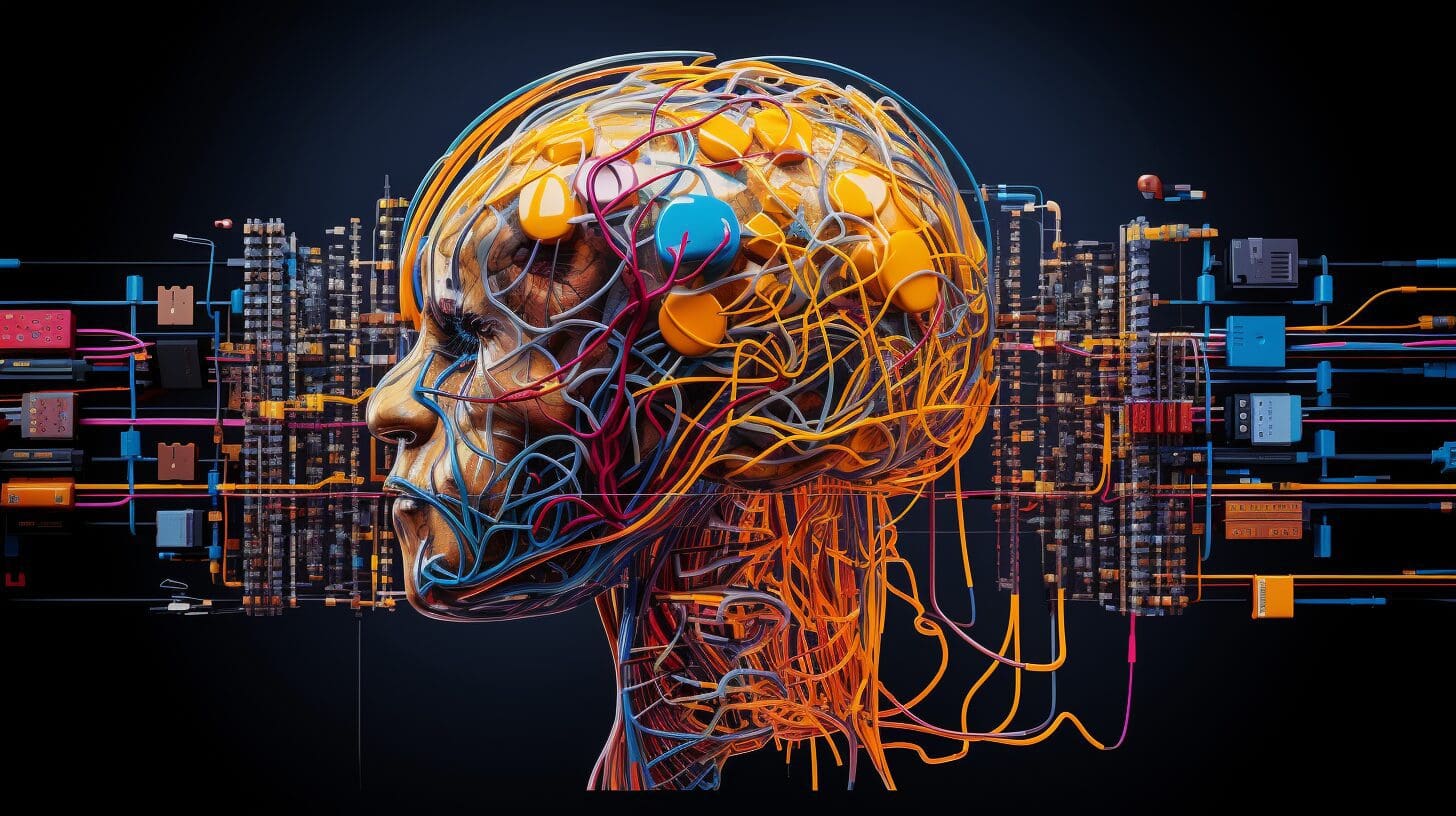Introduction
Scikit-learn is an open-source Python library that provides a wide range of simple and efficient tools for machine learning, data mining, and data analysis. Developed by a diverse team of researchers and engineers, it has become one of the most popular machine learning libraries in the world. This beginner’s guide will introduce you to the basics of Scikit-learn, presenting its main features and explaining how it can help you tackle different machine learning tasks.
Scikit-learn is used by data scientists, machine learning engineers, researchers, and developers across various industries. It is particularly suited for those who are new to machine learning and looking for an easy-to-use library that covers a wide range of algorithms and techniques. Scikit-learn is also a popular choice among experienced practitioners who appreciate its efficiency, consistency, and extensive documentation.
Specific Tasks Scikit-learn Can Accomplish
Scikit-learn provides tools for various machine learning tasks, including but not limited to:
- Classification: Identifying which category an object belongs to, e.g., spam detection, image recognition.
- Regression: Predicting a continuous-valued attribute associated with an object, e.g., house price prediction, stock price forecasting.
- Clustering: Grouping objects based on their similarity, e.g., customer segmentation, document grouping.
- Dimensionality Reduction: Reducing the number of features to simplify the problem, e.g., principal component analysis (PCA), t-distributed stochastic neighbor embedding (t-SNE).
- Model Selection: Comparing, validating, and choosing parameters and models, e.g., cross-validation, grid search.
- Preprocessing: Transforming raw data into a format suitable for machine learning, e.g., feature scaling, encoding categorical variables.
Let’s explore some code snippets that demonstrate how to use Scikit-learn for various machine learning tasks.
Classification
Here’s an example of using Scikit-learn’s Logistic Regression classifier on the famous Iris dataset:
from sklearn import datasets
from sklearn.linear_model import LogisticRegression
from sklearn.model_selection import train_test_split
from sklearn.metrics import accuracy_score
iris = datasets.load_iris()
X, y = iris.data, iris.target
X_train, X_test, y_train, y_test = train_test_split(X, y, test_size=0.2, random_state=42)
clf = LogisticRegression()
clf.fit(X_train, y_train)
y_pred = clf.predict(X_test)
accuracy = accuracy_score(y_test, y_pred)
print("Accuracy:", accuracy)
The above code begins by importing the necessary modules, which include datasets for fetching inbuilt data sets, linear_model for employing a Logistic Regression model, model_selection for splitting the data into training and testing sets, and metrics for measuring the accuracy of the model. The code then loads the Iris dataset, a well-known data set in machine learning and statistics, into the variable iris. The data (feature matrix) and target (response vector) from this dataset are stored in X and y, respectively.
The next step is to split the Iris dataset into training and testing sets. The train_test_split function randomly partitions the data, with 80% going to the training set (X_train, y_train) and 20% to the test set (X_test, y_test). This is performed to ensure that our model has unseen data to test on after training. The Logistic Regression model is then initialized and trained using the fit method on the training data. After the model has been trained, it’s used to predict the target for the test set. These predictions are compared to the true targets of the test set using the accuracy_score function, which calculates the proportion of correct predictions over total predictions. The calculated accuracy is then printed, giving an empirical measure of the model’s performance.
Regression
Here’s an example of using scikit-learn’s Linear Regression model on the Boston Housing dataset:
from sklearn import datasets
from sklearn.linear_model import LinearRegression
from sklearn.model_selection import train_test_split
from sklearn.metrics import mean_squared_error
boston = datasets.load_boston()
X, y = boston.data, boston.target
X_train, X_test, y_train, y_test = train_test_split(X, y, test_size=0.2, random_state=42)
reg = LinearRegression()
reg.fit(X_train, y_train)
y_pred = reg.predict(X_test)
mse = mean_squared_error(y_test, y_pred)
print("Mean Squared Error:", mse)
This piece of code performs a similar machine learning workflow as the previous one but using a different model and dataset. Here, it utilizes the Boston Housing dataset and a Linear Regression model instead. The Boston Housing dataset comprises information collected by the U.S Census Service concerning housing in the area of Boston, Massachusetts. Like before, the data (feature matrix) and target (response vector) from this dataset are stored in X and y respectively.
After loading the Boston dataset, it splits the data into training and testing sets using the train_test_split function, allocating 80% of the data for training and 20% for testing. A Linear Regression model is then instantiated and trained on the training data with the fit method. Following the training process, the model is used to predict the response for the test set. The quality of these predictions is then evaluated by calculating the Mean Squared Error (MSE) between the true and predicted targets. MSE is a popular metric used for regression tasks, which measures the average squared difference between the actual and predicted values, aiming to capture the model’s performance in terms of how close the predictions are to the actual values. Finally, the computed MSE value is printed out, offering a quantitative measure of the model’s prediction error.
Clustering
Here’s an example of using Scikit-learn’s K-Means clustering algorithm on the Iris dataset:
from sklearn import datasets
from sklearn.cluster import KMeans
iris = datasets.load_iris()
X = iris.data
kmeans = KMeans(n_clusters=3, random_state=42)
kmeans.fit(X)
labels = kmeans.labels_
print("Cluster labels:", labels)
This code demonstrates an example of unsupervised machine learning using the KMeans clustering algorithm and the Iris dataset. Unlike previous examples, in this code, only the data (feature matrix) from the dataset is used, stored in X. That’s because unsupervised learning techniques like KMeans aim to identify patterns or groupings within the data itself, and they do not use or require a target or response vector.
The KMeans algorithm is then instantiated with the number of clusters set to 3, corresponding to the three species in the Iris dataset. It’s important to note that the n_clusters parameter in real-world applications might not be as straightforward to choose, as it depends on the underlying structure of your data and your domain knowledge. The fit method is then used to compute KMeans clustering, i.e., it determines the centroid locations for the specified number of clusters and assigns each data point to the nearest centroid, hence creating clusters.
After the model has been fit to the data, the labels_ attribute of the fitted model gives us the cluster labels for each data point in the dataset. These labels indicate which cluster each data point belongs to. Finally, the code prints these cluster labels, providing a view of how the KMeans algorithm has grouped the data points into three different clusters.
Conclusion
In this beginner’s guide, we introduced Scikit-learn, a powerful and versatile Python library for machine learning. We discussed its main features, the types of tasks it can accomplish, and provided code snippets for different machine learning tasks. Scikit-learn is an invaluable tool for both beginners and experienced practitioners, offering a comprehensive suite of algorithms and techniques for tackling a wide range of machine learning problems.
As you continue to explore Scikit-learn, you’ll find that its extensive documentation, consistency, and community support make it an excellent choice for developing and deploying machine learning models. Whether you’re just starting your journey into machine learning or looking to expand your toolkit, Scikit-learn is a library you should consider adding to your arsenal.