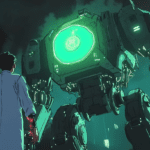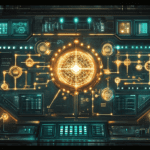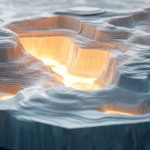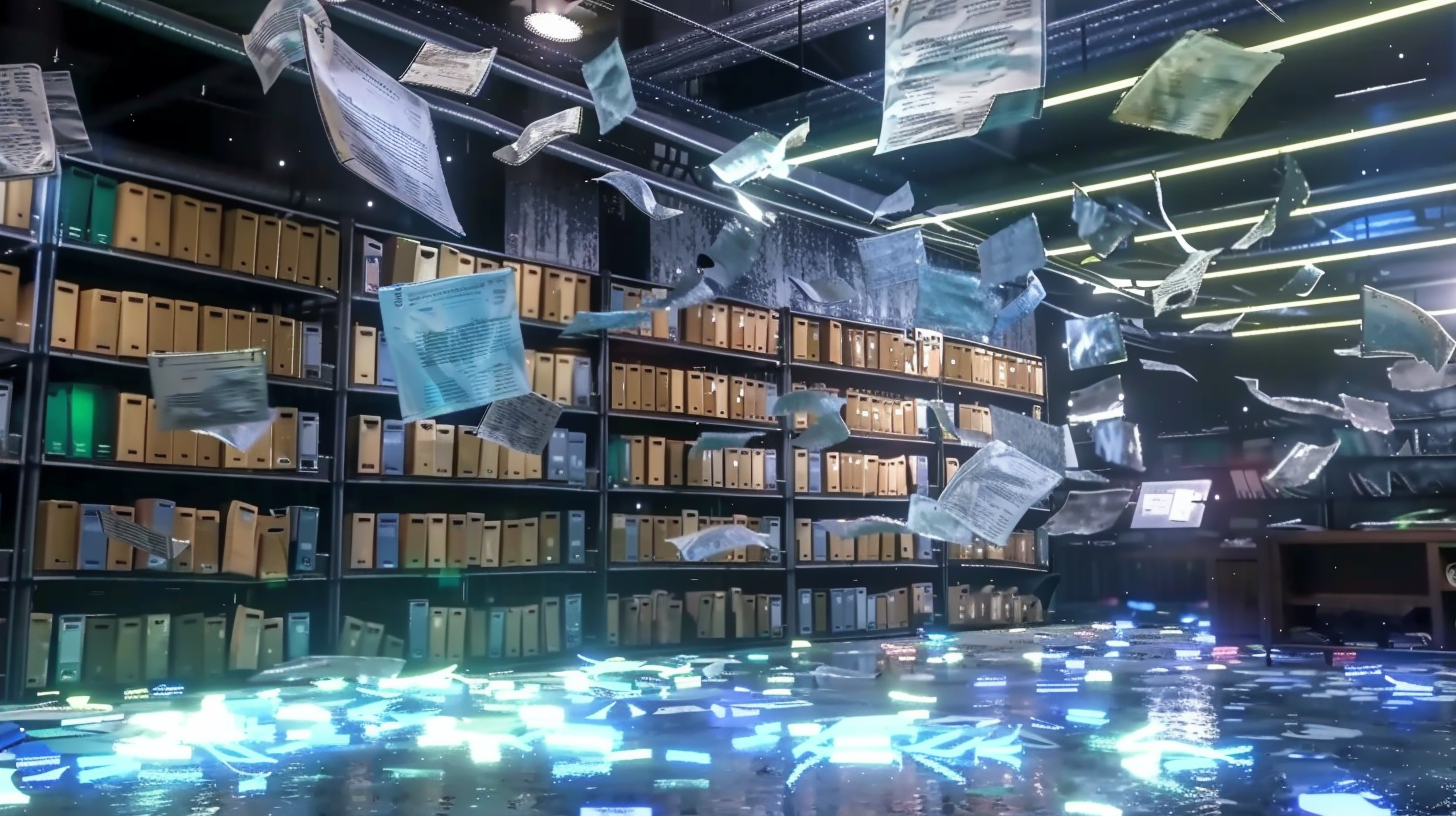This article will walk you step-by-step through everything you need to know to leverage concurrency and parallelism in Python effectively.
In this tutorial, we will:
- Distinguish between concurrency and parallelism, clarifying their use cases
- Explore threads, processes, and async I/O in Python, understanding how they fit in with the GIL
- Learn Python concurrency primitives and libraries:
threading,multiprocessing,concurrent.futures, andasyncio - Discuss best practices and pitfalls
- Wrap up with high-level advice and additional resources
By the end, you should have a robust understanding of how concurrency and parallelism work in Python, how to navigate the GIL, and how to choose and implement the right approach for your use case.
What Are Concurrency and Parallelism?
Before diving into Python-specifics, let’s set the stage by defining the terms concurrency and parallelism, as they are often misunderstood or used interchangeably.
Concurrency: Concurrency is about dealing with multiple tasks (or units of work) at once in a manner that switches between them, often rapidly, so that progress on all tasks appears simultaneous. An application may achieve concurrency by interleaving tasks — e.g., while one task is waiting for I/O (like network requests or disk reads/writes), the application can make progress on other tasks.
Parallelism: Parallelism is about actually doing multiple things at the same time. In other words, parallelism requires multiple threads of execution on separate CPU cores (or separate machines) so that tasks truly operate simultaneously.
While both concurrency and parallelism can speed up certain workloads, they do so in different ways. In a language like Python:
- Concurrency is typically beneficial for I/O-bound tasks because while one task waits for a network or disk response, another task can run.
- Parallelism is typically beneficial for CPU-bound tasks because the computation can be split across multiple cores, so multiple tasks can truly run in parallel.
The Role of the GIL in Python
One of Python’s well-known quirks is the Global Interpreter Lock (GIL). This lock ensures that only one thread executes Python bytecodes at a time within a single interpreter process. Although this design has historical reasons (such as simplifying memory management and integration with C libraries), it imposes certain limitations:
CPU-bound tasks do not typically benefit from multithreading in Python. Even if you spawn multiple threads, the GIL ensures only one thread can run Python code at a time. This effectively serializes CPU-bound work, meaning that you won’t see the linear speedups one might expect from parallel threads in other languages.
I/O-bound tasks can still benefit greatly from concurrency with threads in Python because threads can release the GIL while they are waiting for I/O. This allows other threads to run and results in more efficient use of the CPU while a thread is blocked.
For true parallelism in Python, you often have to create multiple processes, each with its own GIL. Consequently, the usual pattern for CPU-bound tasks is to use the multiprocessing library, or other multi-process approaches that spawn separate Python processes to circumvent the GIL.
Concurrency Patterns in Python
Threading
Python’s standard library provides the threading module, which is designed for concurrency in handling I/O-bound tasks. Key concepts in the threading module include:
- Thread: A completely separate and independent flow of control within a program
- Thread-safe data structures and operations: In multi-threaded programs, data structures shared across threads can cause race conditions if not handled properly
Keep in mind that for CPU-bound tasks, using threads alone is typically not beneficial in Python due to the GIL. However, for tasks that spend a lot of time waiting — such as network operations — threads can bring significant speed improvements.
Multiprocessing
The multiprocessing module spawns new processes, each with its own Python interpreter and GIL. This means that CPU-bound tasks can truly run in parallel. The main difference from threading is that processes do not share memory by default. Communication between processes, therefore, has to occur through pickling data and sending it over multiprocessing queues, pipes, or other mechanisms.
Common use cases of multiprocessing include parallelizing CPU-intensive data transformations or computations (e.g., applying a heavy function to a large dataset).
The concurrent.futures Module
Python 3 introduced concurrent.futures, which provides a higher-level interface for parallel execution of tasks. It offers two main executor classes:
- ThreadPoolExecutor: Manages a pool of threads; well-suited for I/O-bound tasks
- ProcessPoolExecutor: Manages a pool of processes; best for CPU-bound tasks
Using concurrent.futures often makes it easier to swap implementations — for example, switching from threads to processes — by simply changing the executor class without having to refactor large swaths of code.
Asynchronous I/O (asyncio)
The asyncio library, introduced in Python 3.4 (and significantly enhanced in subsequent versions), provides an event loop-based approach for asynchronous I/O. Instead of using multiple threads or processes, asyncio uses a single thread but organizes tasks in coroutines that yield control whenever they perform an I/O operation. The event loop manages scheduling these coroutines, allowing concurrency to happen within a single thread.
asyncio is particularly well-suited for network servers, web scraping, or other tasks that deal heavily with I/O. Since it allows tasks to be suspended and resumed, it is highly efficient when you have thousands of connections or requests in flight, all waiting for I/O.
Practical Examples and Code Snippets
In this section, we’ll walk through concrete examples that demonstrate how to use threading, multiprocessing, concurrent.futures, and asyncio.
Threading Example
Imagine you have a function that fetches data from multiple remote endpoints (e.g., fetching JSON data from various URLs). Without concurrency, each request would block the entire program until it completes. Using threads, you can interleave these operations so that the waiting times overlap.
from threading import Thread
from queue import Queue
import requests
import time
def fetch_data(url):
print(f"Starting download from {url}")
start_time = time.time()
response = requests.get(url)
data = response.text
print(f"Finished download from {url} in {time.time() - start_time:.2f} seconds")
return data
def main():
urls = [
"https://jsonplaceholder.typicode.com/posts/1",
"https://jsonplaceholder.typicode.com/posts/2",
"https://jsonplaceholder.typicode.com/posts/3",
"https://jsonplaceholder.typicode.com/posts/4",
]
results_queue = Queue()
threads = []
for url in urls:
t = Thread(target=fetch_data, args=(url, results_queue))
threads.append(t)
t.start()
for t in threads:
t.join()
results = []
for _ in threads:
results.append(results_queue.get())
print("All downloads completed.")
if __name__ == "__main__":
main()
Explanation
- We create one thread per URL
- Each thread calls
fetch_data(url); while any thread is waiting on the network, another thread can run and fetch data from another URL - Once all threads are started, we call
join()on each thread to wait for their completion before proceeding - The results list is shared between threads using Queue, a thread-safe container, for synchronization
This approach works well for I/O-bound tasks. However, if fetch_data() was heavily CPU-bound, you wouldn’t see a performance improvement with threads, because of the GIL.
Multiprocessing Example
Now, suppose you have a CPU-heavy task — let’s say a function to compute the nth Fibonacci number using an inefficient, recursive implementation (just for demonstration purposes).
import multiprocessing
import time
def fib(n):
# Intentionally inefficient to highlight CPU work
if n <= 1:
return n
return fib(n-1) + fib(n-2)
def main():
# n-values for which we want Fibonacci results
numbers = [30, 31, 32, 33]
start_time = time.time()
# Create a pool of processes
pool = multiprocessing.Pool(processes=4)
results = pool.map(fib, numbers)
pool.close()
pool.join()
print(f"Results: {results}")
print(f"Total time: {time.time() - start_time:.2f} seconds")
if __name__ == "__main__":
main()
Explanation
- We use
multiprocessing.Poolto spawn a pool of worker processes, each with its own Python interpreter - We call
pool.map(fib, numbers)to runfibin parallel across our list ofnumbers - For CPU-bound tasks like calculating Fibonacci numbers, multiple processes can offer near-linear speedups (assuming you have enough CPU cores), since each process circumvents the GIL
concurrent.futures Example
concurrent.futures provides a more uniform interface to handle threading or multiprocessing pools. Let’s do a quick demonstration of using both ThreadPoolExecutor and ProcessPoolExecutor.
from concurrent.futures import ThreadPoolExecutor, ProcessPoolExecutor
import time
def fib(n):
if n <= 1:
return n
return fib(n-1) + fib(n-2)
def fib_with_threadpool(numbers):
with ThreadPoolExecutor(max_workers=4) as executor:
results = list(executor.map(fib, numbers))
return results
def fib_with_processpool(numbers):
with ProcessPoolExecutor(max_workers=4) as executor:
results = list(executor.map(fib, numbers))
return results
def main():
numbers = [30, 31, 32, 33]
# ThreadPoolExecutor for CPU-bound tasks (likely no big speed gain due to GIL)
start_time = time.time()
thread_results = fib_with_threadpool(numbers)
print(f"Thread Pool Results: {thread_results}")
print(f"Thread Pool Time: {time.time() - start_time:.2f} seconds")
# ProcessPoolExecutor for CPU-bound tasks
start_time = time.time()
process_results = fib_with_processpool(numbers)
print(f"Process Pool Results: {process_results}")
print(f"Process Pool Time: {time.time() - start_time:.2f} seconds")
if __name__ == "__main__":
main()
Explanation
- ThreadPoolExecutor: Will not yield large speedups for our CPU-bound Fibonacci example because of the GIL
- ProcessPoolExecutor: Likely to yield significant speedups on CPU-bound tasks
- With
concurrent.futures, switching between concurrency models is as simple as changing the executor
One additional note about the code above: we’re using Python’s context manager (the with statement) which automatically handles cleanup of resources. When the with block exits, the executor is properly shut down and all resources are released, even if an exception occurs. This is a safer approach than manually managing executor lifecycles and is considered a Python best practice for resource management.
Async I/O Example
asyncio is a single-threaded, single-process approach to concurrency, relying on an event loop to manage and schedule tasks. Let’s do a quick example of fetching URLs:
import asyncio
import aiohttp
import time
async def fetch_data(session, url):
print(f"Starting download from {url}")
start_time = time.time()
async with session.get(url) as response:
data = await response.text()
print(f"Finished download from {url} in {time.time() - start_time:.2f} seconds")
return data
async def main():
urls = [
"https://jsonplaceholder.typicode.com/posts/1",
"https://jsonplaceholder.typicode.com/posts/2",
"https://jsonplaceholder.typicode.com/posts/3",
"https://jsonplaceholder.typicode.com/posts/4",
]
async with aiohttp.ClientSession() as session:
tasks = [asyncio.create_task(fetch_data(session, url)) for url in urls]
results = await asyncio.gather(*tasks)
print("All downloads completed.")
print("Number of results:", len(results))
if __name__ == "__main__":
asyncio.run(main())
Explanation
- We define
fetch_dataas an async function using theasync defsyntax - We use
aiohttp.ClientSessionfor asynchronous HTTP requests - We schedule tasks by creating them with
asyncio.create_task(...)and then useasyncio.gather(...)to run them concurrently and wait for all to finish - Because each task releases control (via
await) when it is waiting for the server response, other tasks can run in the interim, achieving concurrency in a single-threaded environment
asyncio is excellent for scaling up and handling thousands of simultaneous connections, such as chat servers, streaming, or microservices. This model is quite different from multithreading or multiprocessing but is highly efficient for I/O-bound scenarios.
Best Practices and Pitfalls
Threading
- Use threads for I/O-bound tasks: Threads will often yield minimal benefits for CPU-bound tasks under Python’s GIL
- Be mindful of shared data: Avoid race conditions by using thread-safe data structures (like queues) or synchronization mechanisms (
Lock,RLock,Semaphore) when you share mutable state - Use
Queueordeque: If you need to pass data between threads,queue.Queueorcollections.deque(thread-safe version) are common solutions
Multiprocessing
- Use when you have CPU-bound tasks: Parallelism via multiple processes bypasses the GIL
- Plan for overhead: Creating new processes and transferring data can be expensive — sometimes more expensive than the speedup gained
- Beware of large data transfers: Sending large objects between processes can quickly become a bottleneck
- Handle child processes cleanly: Always close and join your worker processes, or use context managers to avoid orphan processes
concurrent.futures
- Pick the right executor:
ThreadPoolExecutorfor I/O-bound tasks,ProcessPoolExecutorfor CPU-bound - Leverage the high-level API: Methods like
executor.mapandFutureobjects simplify concurrency patterns and error handling - Graceful shutdown: Shutting down executors gracefully ensures tasks finish or cleanup runs properly
Async I/O
- Use async for network-bound tasks:
asynciois powerful for network servers and clients, chat apps, web scraping, etc. - Avoid mixing blocking calls: Traditional blocking I/O in async code will block the event loop; instead, ensure that all I/O is performed with async-compatible libraries
- Structured concurrency: Patterns like
asyncio.gatherhelp manage multiple tasks and handle exceptions in a more structured way
Common Pitfalls
- Deadlocks: Occur when multiple threads or processes are waiting on resources that create a cycle
- Race Conditions: Occur when the order of operations affects the correctness of the program
- Starvation: A task never receives enough CPU time because of scheduling policies or locks
To mitigate these problems, always design your concurrency or parallelism with careful consideration of how tasks communicate and share resources.
Additional Tools and Libraries
Dask
Dask is a flexible parallel computing library in Python that integrates nicely with the broader PyData ecosystem (NumPy, Pandas, scikit-learn, etc.). It allows you to scale out from single machines to clusters, automatically breaking up large computations into tasks that can be distributed over multiple cores or machines.
Joblib
Joblib is a lightweight library that provides utilities for pipelining Python jobs, particularly for scikit-learn. It integrates with different backends for parallel processing (threading or multiprocessing) while providing a simple interface such as Parallel(n_jobs=-1)(delayed(func)(arg) for arg in iterable).
Ray
Ray is another framework for building scalable distributed applications. It abstracts away many low-level details, enabling you to focus on writing Python functions while automatically distributing these functions in a cluster environment.
Cloud Services
If you’re dealing with very large scale, consider orchestration on platforms like AWS (Lambda, ECS, Batch), Azure, or GCP, which provide ways to run parallel tasks in managed environments.
Future of Python Concurrency
It’s important to note that Python’s concurrency landscape continues to evolve. Since Python 3.9 there have been notable improvements in GIL handling, particularly around interpreter startup and memory allocation, leading to better performance in concurrent scenarios. Even more exciting is the potential future outlined in PEP 703, which proposes removing the GIL entirely. This proposal, if implemented, could revolutionize Python’s parallel processing capabilities by allowing true multi-threaded execution without the current limitations of the GIL.
However, it’s important to note that even with these improvements, the fundamental principles we’ve discussed — choosing the right tool for I/O-bound versus CPU-bound tasks, and understanding the trade-offs between different concurrency approaches — will remain relevant. The key is to stay informed about these developments while building on solid concurrent programming fundamentals.
What We Learned
Concurrency and parallelism form essential building blocks for modern Python applications. Whether your tasks are mostly I/O-bound, CPU-bound, or a mix of both, Python’s ecosystem provides robust solutions — threading, multiprocessing, concurrent.futures, and asyncio — to help you achieve efficient, scalable code.
- Concurrency vs. Parallelism: Concurrency is about interleaving work on tasks that are often waiting, while parallelism is about actually running tasks simultaneously across multiple CPU cores or machines.
- Overcoming the GIL: For CPU-bound tasks, you need multiple processes to get a real speedup. For I/O-bound tasks, threads or async I/O can suffice.
- Threading, Multiprocessing,
concurrent.futures, and asyncio: Each approach has unique trade-offs. Threading is straightforward for I/O-bound tasks, multiprocessing is better for CPU-bound tasks,concurrent.futuresprovides a unified API, andasyncioexcels at massive concurrency in single-threaded code for I/O-bound scenarios. - Best Practices: Always design concurrency with clarity on shared resources and data flow. Identify potential bottlenecks and use the most appropriate concurrency model.
- Advanced Solutions: Tools like Dask, Joblib, and Ray help you scale across multiple machines with less boilerplate code.
Armed with this knowledge, you can build Python applications that take full advantage of modern hardware and networks. Concurrency and parallelism, used wisely, can power data pipelines, real-time analytics, scalable web services, machine learning workflows, and beyond. The key is to understand your workload — CPU-bound or I/O-bound — then pick the right tool or library, ensure correct usage, and always keep an eye on readability, maintainability, and correctness.
By following the insights in this guide, you are now equipped to start implementing concurrency and parallelism in your Python projects confidently, knowing the trade-offs involved and how to navigate Python’s GIL. May your applications be both fast and efficient!