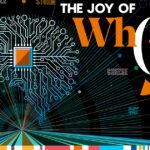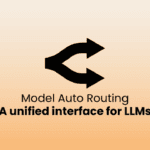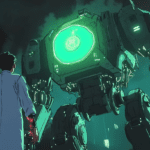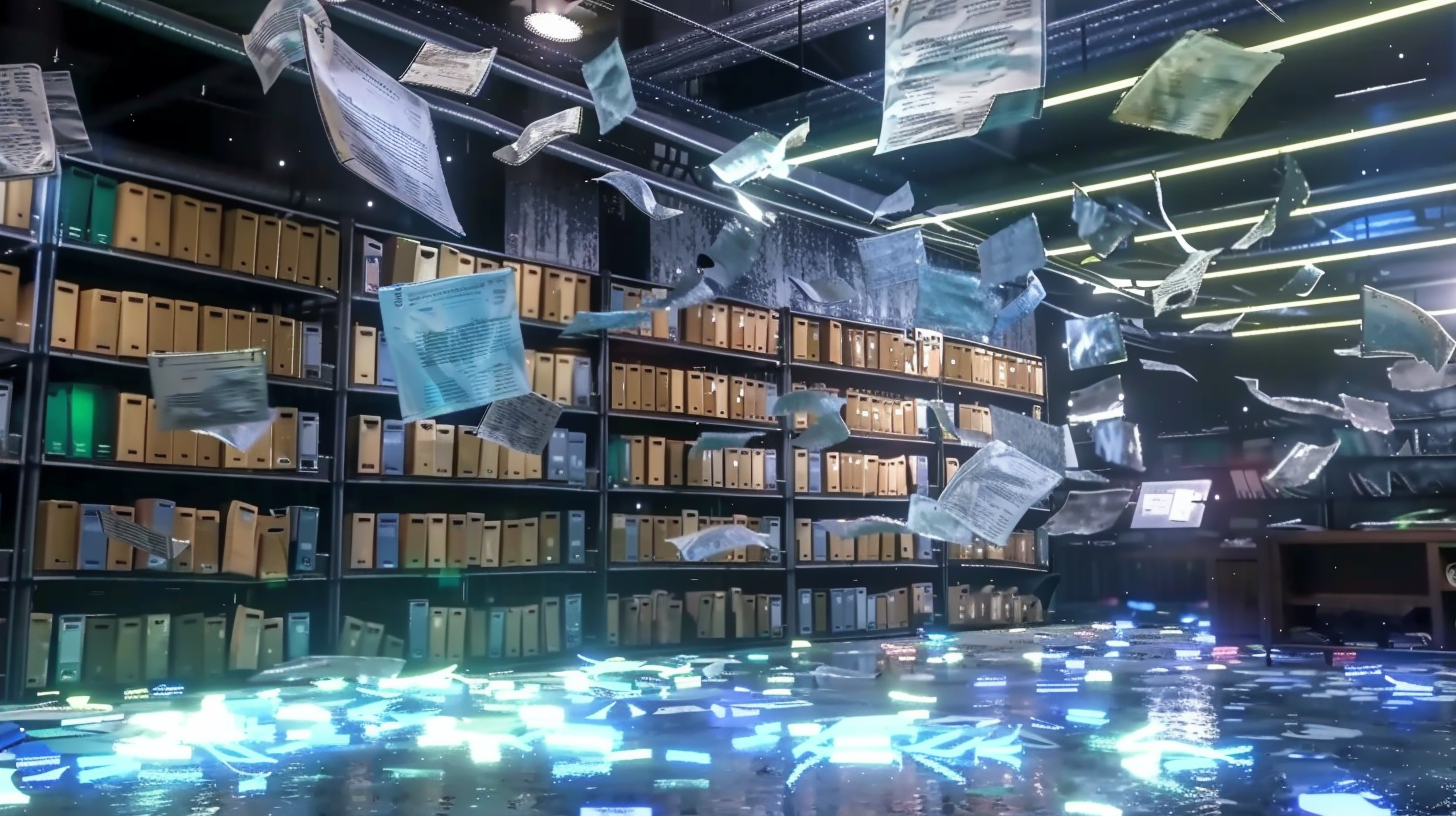Introduction
As data has exploded in volume and complexity in the modern world, the need for powerful yet easy-to-use data analysis tools is greater than ever. Python has become a go-to language for data science, machine learning, and AI applications thanks in part to its incredible ecosystem of data-focused libraries. One of the most popular and important of these is Pandas – the de facto toolkit for manipulating and analyzing structured data in Python.
In this 3 part crash course, we’ll provide you with a solid foundation in Pandas to enable you to conduct efficient data analysis and get actionable insights from your data. We’ll start with the fundamentals – what Pandas is, why it’s useful, and an overview of the core data structures like DataFrames and Series that you’ll work with. From there, we’ll explore essential data manipulation techniques using real-world examples. By the end, you’ll be equipped with the basic Pandas skills needed to wrangle, analyze, and visualize data for a wide range of applications.
We’ve aimed to make this course beginner-friendly and focused on the vital concepts you’ll need to work with tabular data in Python. Pandas does have a steep learning curve, but sticking with these tutorials will pay dividends. Let’s begin our journey into the wonderful world of Pandas!
Part 1: Pandas Fundamentals
Why Use Pandas?
Pandas is an open source Python library that provides high performance data manipulation and analysis tools. It has become a key tool for data scientists to wrangle, analyze, and visualize data.
Here are some of the key advantages of using Pandas:
- Simplifies data analysis: Pandas allows you to quickly answer business questions by enabling easier data exploration and analysis than using pure Python.
- Powerful data structures: The DataFrame and Series structures provide efficient access to rows, columns and cells. They handle indexing and alignment of data automatically.
- Integrates well: Pandas integrates closely with other Python scientific computing libraries like NumPy, SciPy, Matplotlib, etc. This allows seamless interoperation.
- Performance: The DataFrame structure is highly optimized for performance through use of NumPy and Cython. Operations are very fast and memory efficient.
- Expressive: The API for manipulating data is very expressive and flexible. Complex operations can be performed with just a few lines of code.
Overall, Pandas takes a lot of the headaches away from working with tabular and time series data in Python. Let’s look at some of the core data structures provided by Pandas — Series and DataFrames.
Here is an expanded 2-3 paragraph explanation for Pandas Series and DataFrames:
Series
The Pandas Series is a one-dimensional labeled array capable of holding data of any type (integer, string, float, python objects, etc). It’s analogous to a column in a spreadsheet or a SQL table. You can think of a Series as an ordered dict, with the index representing the keys and the values being the data.
Creating a Series is simple – just pass a list, array, or dict to the pd.Series constructor. Pandas will handle converting the data to a Series, inferring the data type and creating the numeric index labels by default. The real power comes from customized indexes, allowing you to effectively associate labels with the underlying data. This makes Series ideal for working with related data points that have identifiers like dates, names, or codes.
Operations on Series are vectorized and act elementwise – adding two Series together results in an output Series where each element is the sum of the corresponding elements. This makes Series a high performance tool compared to iterative Python loops. Common Series operations include reindexing, sorting, filtering, mathematical operations, and more. Series integrates tightly with NumPy arrays as well as Pandas DataFrames.
import pandas as pd
data = [1, 2, 3, 4, 5]
ser = pd.Series(data)
This creates a Pandas Series with the underlying data as the list provided, and indexes automatically created. The index can be accessed via ser.index and the values via ser.values.
Series can also be created from dict data, which allows indexing by labels:
data = {'a': 1, 'b': 2, 'c': 3}
ser = pd.Series(data)
Now ser.index provides the dictionary keys as labels, while ser.values contains the values.
DataFrames
The Pandas DataFrame is a two-dimensional tabular data structure that builds on the Series. It can be conceptualized as a dict of Series objects, each representing a column. The DataFrame aligns these Series by their common index labels, making data manipulation intuitive and fast.
You can construct a DataFrame from lists of dicts, lists of Series, a single Series, arrays, and many other input types. The columns have names corresponding to the keys (for dict input) or inferred from position. The row index is either numeric range or customized labels like datetimes.
The real power of the DataFrame is in its operations – labeling axes, slicing and dicing data, vectorized mathematical operations, aggregation, merging and joining, pivoting and reshaping. DataFrames make it easy to manipulate tabular data without having to manually align indexes or use iterative row operations.
With both Series and DataFrames, Pandas uses hardware acceleration under the hood via NumPy to provide blazing fast performance on large datasets compared to raw Python. The vectorized operations result in concise code that is expressive and flexible. Together, Series and DataFrames form the fundamental Pandas data structures for efficient data manipulation in Python.
For example:
data = [{'a': 1, 'b': 2}, {'a': 5, 'b': 10, 'c': 20}]
df = pd.DataFrame(data)
This creates a DataFrame with the data aligned by the labeled columns (‘a’, ‘b’, ‘c’). Columns can be retrieved as df['a'] which yields a Series.
DataFrames make it simple to access data and perform operations by column and row labels. It handles alignment of data in a tabular format so you don’t have to worry about reshaping.
Now that we’ve covered the basics of Pandas and its key data structures, we’re ready to dive into essential data manipulation and analysis techniques in Part 2!
Part 2: Essential DataFrame Operations
In Part 1, we covered the basics of Pandas – what it is, why it’s useful, and an overview of the key data structures like DataFrames and Series. Now let’s dive into the essential operations for manipulating DataFrames.
Creating DataFrames
The various options for constructing DataFrames enable you to customize the structure and data types to match your use case. For example, reading data from CSV files creates a numeric index, while passing dicts retains string column names.
There are many ways to construct a Pandas DataFrame:
- From a single Series object. This will create a DataFrame with the Series as a single column.
- From a list of dicts with identical keys. Each dict represents a row, the keys are the columns.
- From a dictionary of Series objects. Each Series gets aligned to the DataFrame using its index.
- From a 2D NumPy array or nested lists. These get converted to DataFrames, with rows and columns indexed numerically by default.
- By reading external data sources like CSV, Excel, databases etc. using Pandas IO tools like
pd.read_csv(). More on this later. - From another DataFrame by copying its structure using
df.copy(). This is useful for making a modified copy of an existing DataFrame.
The key advantage of creating DataFrames from dicts is you can customize the index values and column names upfront.
import pandas as pd
# From dict of dicts
data = [{'a': 1, 'b': 2}, {'a': 5, 'b': 10, 'c': 20}]
df = pd.DataFrame(data)
# From dict of Series
d = {'one': pd.Series([1, 2, 3], index=['a', 'b', 'c']),
'two': pd.Series([1, 2, 3, 4], index=['a', 'b', 'c', 'd'])}
df = pd.DataFrame(d)
# From CSV
df = pd.read_csv('data.csv')
Viewing/Inspecting DataFrames
Being able to summarize and peek at DataFrames is critical for understanding the structure and handling large datasets. For example, df.info() provides metadata without printing the entire DataFrame.
df.head()/df.tail()shows the first/last n rows. Great for peeking at large DataFrames.df.shapegives the number of rows and columns as a tuple. Shows the DataFrame dimensions.df.info()provides DataFrame metadata – column names, data types, memory usage etc.df.describe()calculates summary statistics like mean, median, quantiles etc. for numeric columns.df.isnull()anddf.notnull()identify missing/non-missing values.df.columns/df.indexprovides the column names and index values as Index objects.- Square bracket notation like
df[...]for column selection and slicing.
df.head() # First 5 rows
df.info() # Index, Datatype, Memory information
df.describe() # Summary statistics
Manipulating Structure
Modifying DataFrame structure lets you refine the data model by creating, deleting or modifying columns. This is useful when cleaning raw data and adapting it for downstream use.
- Add a column using the syntax
df['new_col'] = value. This broadcasts value across each row. - Insert a column at a specific location with
df.insert(index, 'col', value). - Delete a column using
del df['col']ordf.pop('col'). - Rename columns using
df.rename(columns={'old_col':'new_col'}). - Reorder columns using
df.reindex(columns=['col1', 'col2'...]).
# Add new column
df['new'] = df['old'] * 2
# Delete column
del df['col']
# Rename column
df = df.rename(columns={'old_name': 'new_name'})
These provide the basic toolbox for altering DataFrame structures.
Data Handling
Pandas provides vectorized operations to concisely express data transformations across entire DataFrames or Series.
df.sort_values()to sort by column(s).df.duplicated()/df.drop_duplicates()to find/remove duplicates.df.fillna()to fill NA values with specified value.- Element-wise mathematical operations, eg.
df * 5multiplies all values by 5. df.apply()to apply custom row-wise or column-wise functions.df.applymap()to apply elementwise functions.df.replace()for fast scalar or dict-based replacement in values.df.filter()/df.query()for filtering rows based on conditions.- Set operations like
df.groupby(),df.pivot(),df.unstack(),df.melt()etc. for reshaping.
Together these enable concise yet flexible data manipulation.
# Sort by column
df = df.sort_values('col1')
# Filter rows
new_df = df.query('col1 < 5')
# Fill NA values
df = df.fillna(0)
# Apply function column-wise
df['new'] = df['old'].apply(func)
Handling Missing Data
Real-world data often has missing values which need to be handled to avoid biases. Pandas provides tools to detect, remove, and replace missing data.
- Checking for null values with
df.isnull()anddf.notnull(). - Dropping rows/columns with NaNs using
df.dropna(). - Filling missing values with
df.fillna(value)where value can be scalar or dict. - Interpolation using
df.interpolate()to fill gaps intelligently. - Replacing missing values with something like column mean using
df.fillna(df.mean()).
Handling missing data is crucial for avoiding biases and modeling errors. Pandas provides a toolkit to detect and deal with NaNs.
# Drop rows with any NaNs
df.dropna()
# Fill NaNs with mean
df.fillna(df.mean())
# Interpolate missing values
df.interpolate()
Now that we've explored essential DataFrame operations from construction to manipulation and handling missing data, we're ready for advanced analysis techniques in Part 3!
Part 3: Advanced Analysis with Pandas
Now that we've covered key DataFrame operations, let's explore how to conduct advanced analysis using Pandas tools.
Grouping and Aggregating
Pandas makes it easy to split data into groups, apply functions, and combine the results. This "split-apply-combine" pattern is very powerful.
The groupby() method splits the DataFrame into groups based on a column value. You can then aggregate the groups using an aggregation function like sum(), mean(), count(), etc. For example:
df.groupby('category')['value'].mean()
This groups df by the 'category' column, then finds the mean of the 'value' column within each group. Other aggregations like sum, count, min, max can be applied.
You can also group by multiple columns to perform multi-level aggregations. The grouped DataFrame provides many methods to manipulate the grouped data.
Time Series Data
Pandas has robust support for working with time series data, providing easy date indexing and manipulation.
Time series can be represented using Pandas datetime indexes. For example:
dates = pd.date_range('2020-01-01', periods=10, freq='D')
df = pd.DataFrame(data, index=dates)
This generates dates spaced daily from Jan 1, 2020 then sets them as the index. Date components like year, month, day etc. can be accessed from the index. Resampling and frequency conversion is straightforward.
Methods like rolling() and expanding() can generate aggregated windows for time series analysis. Pandas is designed to make working with dates and times intuitive.
Working with Text Data
Pandas provides a `Series.str` attribute with string methods for manipulating text data.
For example:
df['column'].str.lower() # converts to lowercase
df['column'].str.contains('query') # checks for substring
df['column'].str.replace('old', 'new') # replace
This makes it easy to clean and transform text and combine it with Pandas' analysis capabilities.
Regular expressions can be used with Series.str.extract() to extract matching substrings. Pandas string dtype stores text efficiently. Overall, Pandas provides pandas provides idiomatic text manipulation.
Visualization
Pandas integrates neatly with Matplotlib to create effective visualizations.
Plots like histograms, scatter plots, box plots can be generated using DataFrame.plot(). Example:
df.plot.hist(bins=20)
df.plot.scatter(x='col1', y='col2')
Specialized plotting methods exist for time series, correlations, heatmaps and more. Pandas plotting provides a quick way to visualize DataFrames.
IO Tools
Reading and writing data from various sources is seamless with Pandas.
Pandas provides:
- Tools like
pd.read_csv(),pd.read_json()for loading data into DataFrames from files. - Functions like
df.to_csv(),df.to_excel()for exporting DataFrames. - Integration with databases like SQLite and SQL engines via
pandas.read_sql(). - Web API interfacing using
pandas.read_json()or thepandas-datareaderpackage.
This enables moving data between Pandas and a diversity of sources.
Conclusion
In this 3-part Pandas crash course, we covered a lot of ground - from the fundamentals of Series and DataFrames to essential data manipulation techniques to advanced analysis capabilities. While Pandas does have a steep learning curve, sticking with these tutorials will provide you with the key foundations.
The real-world use cases for Pandas are nearly limitless - data cleaning, transformation, visualization, exploratory data analysis, and more. Pandas integrates closely with other Python scientific computing libraries, enabling you to build powerful data science and data engineering workflows. Whether you're analyzing business metrics, working with time series data, or even handling text mining - Pandas will make your life easier.
The best way to improve your Pandas skills is to practice on your own datasets. Refer back to the documentation as needed and don't be afraid to experiment. Pandas rewards digging into the deep toolbox it provides. As you become more fluent with key functions like groupby, merge, concat, apply and more - you'll find Pandas feels like a natural extension of how you think about data manipulation. We've only scratched the surface in this overview - there is so much more to explore. Happy Pandas learning!